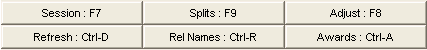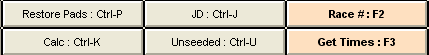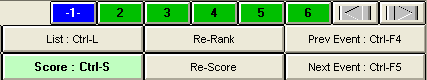The Run Screen Options Bar provides a great deal of flexibility over running the meet. The following three sets of buttons would actually be in one row left to right in the middle of the screen just above the listed heat. To see the buttons as they would appear in the Run the Meet Menu, click Here.
In the third set of buttons, note the Heat Buttons row which indicates how many heats are in the event and allows you to jump from one heat to any other heat very quickly by simply clicking one of the heat numbers. To get to the next heat, click the right arrow or press F5. To get to the previous heat, click the left arrow or press F4.
Calculate Time Adjustments Ctrl-K Selection
Previous Event Ctrl-F4 Selection