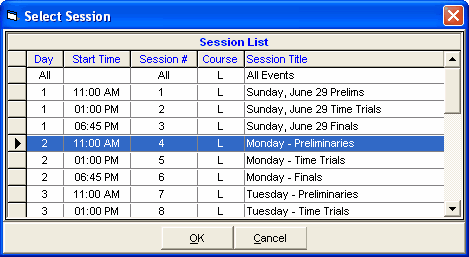![]()
To customize the event selection in the Event List window, click the Session button or press the F7 key. .
•The first time you select the Run Menu, no session will be selected and all events will be shown.
•Pick a session and click OK and MM will refresh the Event List window to display only those events and rounds that have been set up for the particular Session chosen.
•If Downloading Events to a Timer, it is important to select a session because the events downloaded will be those displayed in the Event List window.