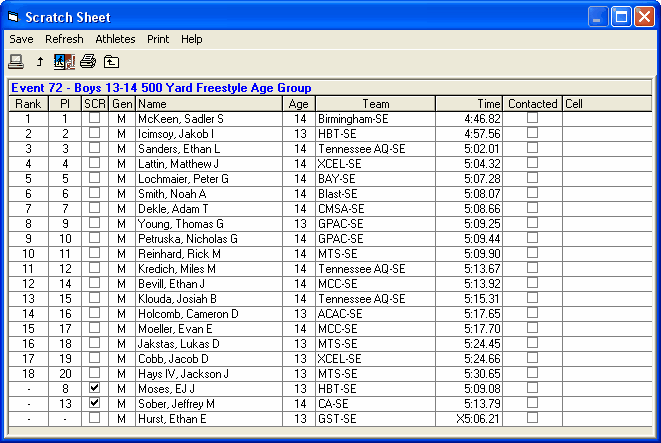![]()
From the Run Screen, click on the SCR Sheet button or press F9 to display the screen shown below.
•This option is only available for the prelims round and only have the round is complete.
•The purpose is to allow you a dynamic way to see who the qualifiers are for finals after scrathes are entered.
•After you designate who is scratching from finals, click refresh and the list is resorted so you can easily see who the newly ordered list of qualifiers are. In the example below, the 3rd and 6th place qualifiers scratched from finals and the refreshed list is shown with the swimmers below the scratched moved up.
•The grid has a column with the coach cell phone number and a contacted yes or no column.The coach cell number is taken from the new cell phone number field added to the Edit Teams Menu.
•You can print out the current data grid as a report by clicking the Print ![]() icon. On the generated report, there are lines to separate each heat based on the next round's heat and lane settings. If there is a tie for any slot requiring a swim-off, then a warning will be given and you can chose to continue or abort printing the report.
icon. On the generated report, there are lines to separate each heat based on the next round's heat and lane settings. If there is a tie for any slot requiring a swim-off, then a warning will be given and you can chose to continue or abort printing the report.