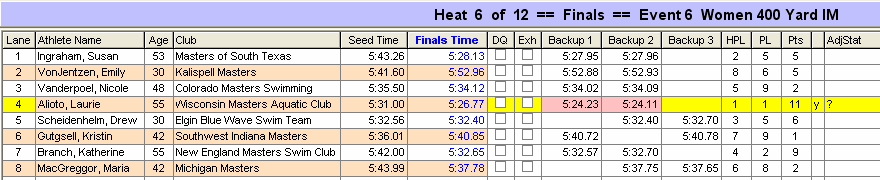The heat buttons allow you to quickly move from one heat to any other heat. The color of each heat button greatly helps in analyzing which heats have results and which heats still need results or adjustments.
•The heat number buttons have a color system using five colors. Gray means the heat has entries without results; Green means the heat has results for every lane/position and there are no problems; Red means the heat has results for every lane/position, but there are problems with one or more lanes; Blue means the heat is the selected heat and there are either no results in any lanes or there are full results with no problems; Yellow means the heat is the selected heat, has full or partial results, but there are either problems with one or more lanes or one or more lanes are missing results.
•In the example below, there are 12 heats and heat 6 results are showing. Clicking any one of the 12 heat buttons moves the heat display directly to that heat. The green heat buttons have results for every lane and there are no discrepancies between the backups and the pad time. The currently selected heat is the yellow heat 6 which indicates there are results, but one or more lanes have either no result or have a discrepancy between the backups and the pad time. Heat 4 is red because there are problems with the results. Heat 12 is gray because there are no results. If heat 12 was the selected heat, it would be blue. If any of the green heats were selected, they would be blue.
•For events with more than 25 heats, the heat buttons maintain their position on the screen unless the new heat number is not in the currently displayed set of heat numbers. For example, if heat 35 is the current heat and you click heat 28, heat 28 stays where it is as shown below.
•Using the above selected heat 35 example, to move to the next heat 36, click the right arrow, press F5, or click heat 36. To move to the previous heat 34, click the left arrow, press F4, or click heat 34.