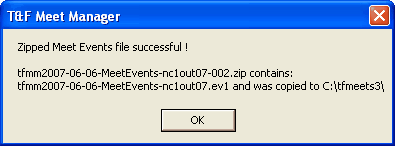Once you have set up the Events for your meet and specified any Entry Qualification times, you will want to Export your Meet Setup to Teams that are coming to your meet. This will greatly benefit teams who use HY-TEK's TEAM MANAGER for Track & Field or HY-TEK's free TEAM MANAGER Lite for Track & Field because they will be able to Import these setups rather then having to key them in to their own TM Database. This also minimizes keying errors since now the teams will have the "correct" meet setups and events just as you have specified them in your MM Database.
From the Main Menu Bar, click on File / Export / Events for TM.
Please Note: The event export is designed specifically to export events to TEAM MANAGER, not to MM. If you want to use events from a previous MM Database, the best method is to use the Save As feature. Then purge what you do not want using the MM Purge function and then change the meet name, meet date and age-up date to reflect the new meet.
After the export is completed, a message like the one below will appear: