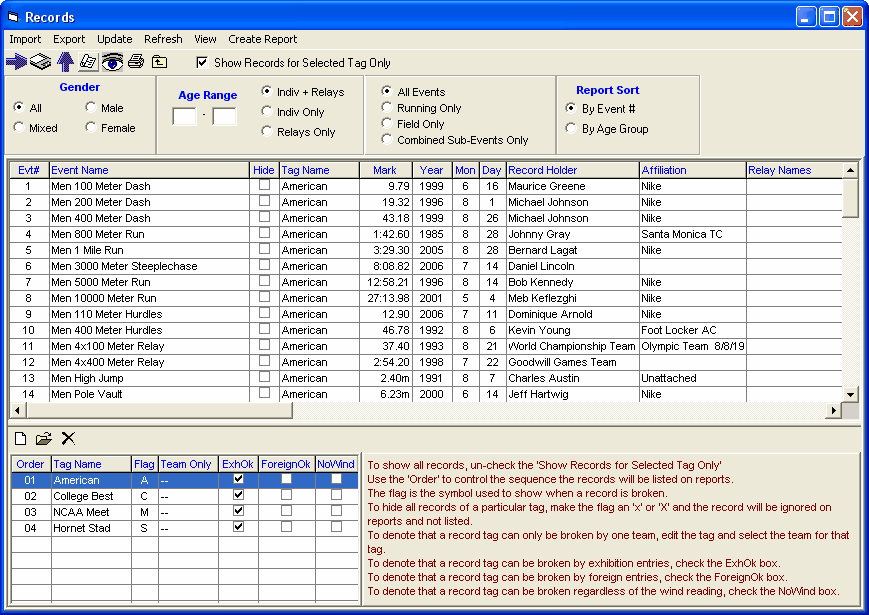From the Main Menu Bar, click on Events / Records. Highlight the Record Tag Name at the bottom that you wish to export and then click on the Export at the top of the Records screen. MM will ask for confirmation - click OK and MM will export the records file and ask you to specify the destination drive and file name.
If you are setting up a new meet, you might want to move records that were set up in a previous meet to your new MM Database so that you do not have to re-key them. When exporting, you choose one record tag at a time and it creates a .tcl file which can be copied to your Hard Drive or to a flash drive to be imported later into your upcoming meet's Database or into TEAM MANAGER.