If the meet is being run at two or more facilities or you have one computer for running events and one computer for field events, choose this option to export results after each event or session has been concluded. Then Import those results into the Master Database. A much more efficient way of handling this type of meet is to use HY-TEK's Pro Version with the Network option. Click Here to find out more information about this feature.
Click on File from the Main Menu Bar and then Export. Then pick Results for MEET MANAGER Merge of the Same Meet.
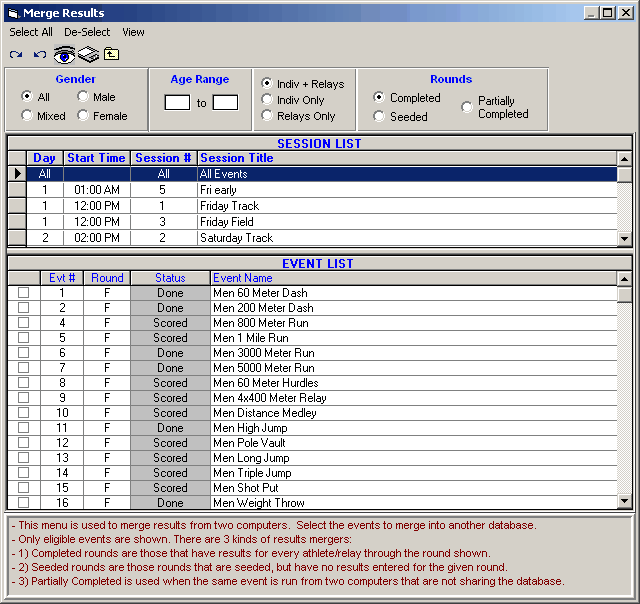
The result of this Export will be a HY-TEK .TCL file that can ONLY be used to Import (merge results) into another MM Database. The file name for this Results export is always in the format:
tclxx-01.TCL
where "xx" is a sequential number beginning with"01".
Filter the Export by Session and/or Gender and MM will display the a complete list of events from which you can choose to export results. You may also select the type of events you which to export from the following list:
| 1. | Completed rounds including Multi-Events. |
| 2. | Seeded Rounds with no results, which allows seeding to be done elsewhere. Multi-Events are excluded. |
| 3. | Partially completed rounds. Combined-Events are excluded. |
Pick the particular filter from the above list and typically select all the events that match that criteria and then click on Create Export and MM will create a TCL file that contains the results from all of the events/rounds that you have selected. Typically you would export this file to a diskette and then take it to another computer to Import.
Please keep in mind that when merging results from the source computer to a target computer, the events in the source Database must be a higher status than the one in the target Database. For example, if event 9 is finals only and computer A has results completed, but not scored, the round is "done". If the computer B has the same event with results done and scored, B cannot be merged into A. The final round "done" and the final round "scored" are considered the same level. The only way computer Be's data for event 9 can be merged is if in computer A event 9 is either unseeded or round 1 seeded. If event 10 is prelim/final, then finals done/scored is higher than finals seeded, prelims done, prelims seeded, and unseeded.
A special feature for the Export and Import of Results for merging is that a "silent backup" is created just before importing a Merge File. This backup file will be stored in the same location as the database and will be named the same as the database, but with "Merge-x-" in front of the file name where x is a number from 1 to 9.