Export Advancers for Track & Field
From the Main Menu Bar, click on File / Export / Advancers for Cross Country. Then follow these steps to complete the export.
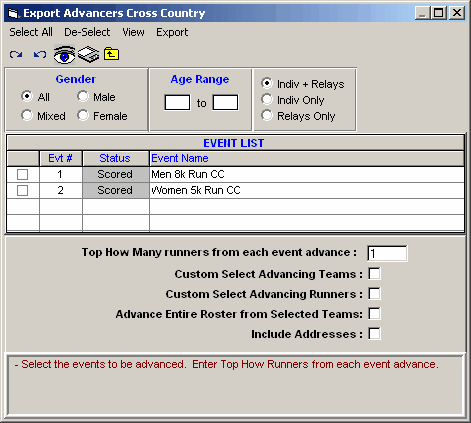
| 1. | Select which Events you wish to use for the advancement or click on the Select All button to choose all the events in your meet. |
| 2. | Specify the Top How Many to export for each event. For example, you might want to export the top 3 finishers in each event. |
| 3. | For each event, you may Custom Select which individual Teams you want to advance. |
| 4. | For each event, you may Custom Select which individual Athletes you want to advance. |
| 5. | You may advance an Entire Roster from the selected teams, not just the ones that ran in the race. |
| 6. | You may check the box to include addresses for each advancing athlete. |
Click on the Create Export button and MM will export those advancers based on the criteria you specified. You would then e-mail or mail that file to the meet host running the next level meet to import into their MM Database - no keying errors or mistakes.