Export Advancers for Cross Country
Choose this option to export advancers to be imported into another MM Database. Advancers are results from one meet converted into entries for the next level meet, such as "advancing" athletes and relays from a High School Regional Meet to the State meet. If the meet is Cross Country, use the Export Advancers for Cross Country selection.
From the Main Menu Bar, click on File / Export / Advancers. Then follow these steps to complete the export.
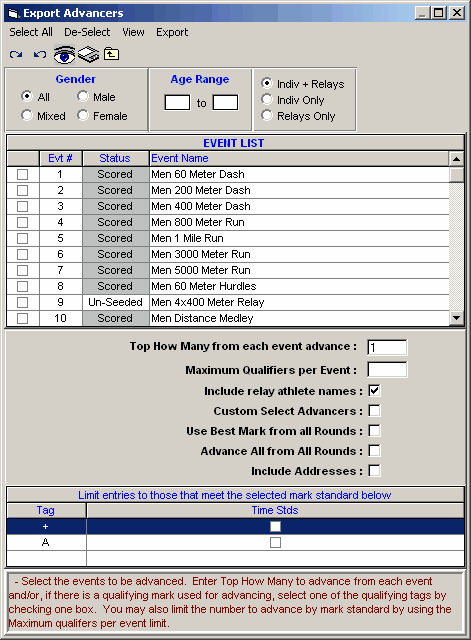
| 1. | Select which events you wish to use for the advancement or click Select All to choose all the events in your meet. |
| 2. | Specify the Top How Many to export for each event. For example, you might want to export the top 3 finishers in each event. |
| 3. | Specify the Maximum Qualifiers for each event or leave this entry blank for no maximum. |
| 4. | Indicate if you wish to export Relay Athlete names for relay events. |
| 5. | For each event, you have the option to Custom Select which athletes you want to advance. |
| 6. | For each advancer, you can choose to Use Best Mark from all Rounds rather than just the best mark from the finals. |
| 7. | You may choose to Advance All valid results from All Rounds. |
| 8. | You have the option to Include Addresses or not. |
| 9. | You may choose to include Results that meet the Qualifying Standards listed by selecting a Time Std Tag from the list of Time Stds. For example, you might want to advance the top 2 finishers plus anyone else that met the State Qualifying Time/Mark. |
Click on the Create Export icon, and MM will export those advancers based on the criteria you specified. You would then e-mail or mail that file to the meet host running the next level meet to import into their MM Database - no keying errors or mistakes.