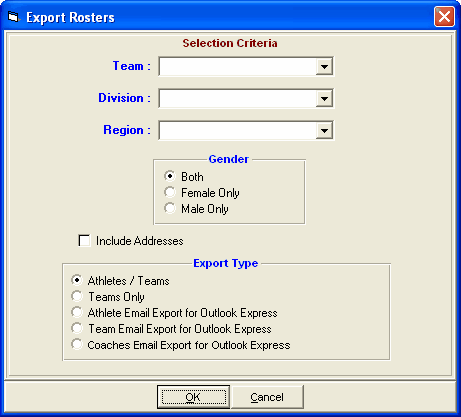Choose this option to Export 5 different types of files:
•Athletes names, ages, gender, etc with their team
•Team information only
•Email export files of Athlete emails designed for Outlook Express
•Email export files of Team emails designed for Outlook Express
•Email export files of Coach emails designed for Outlook Express
You might use the athlete export to move athletes' names from a meet that has been already completed to a new MM Database for an upcoming meet, assuming that most of the same athletes and teams are competing in the upcoming meet.
Click on File from the Main Menu Bar and then Export then Athletes / Teams / Email. You may filter the export by Team, Division, Region, and gender and choose to include addresses or not. Then Import this file into another MM Database to add these athletes to that database's roster list. The Athlete or Team file may be imported by HY-TEK's TEAM MANAGER for Track & Field. If the export is for just one team, the team name will be included in the exported file name.
Export Athletes/Teams/Email: Choose this option to Export only your Athletes' names, ages, gender, etc., from an existing MM Database. You might use this feature to move athletes' names from a meet that has already been completed to a new MM Database for an upcoming meet, assuming that most of the same athletes and teams are competing in the upcoming meet. You also have the choice to export teams/schools only by selecting the radio button Teams Only.