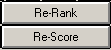
The Re-Rank and Re-Score buttons are special buttons for Re-Ranking or Re-Scoring the one event which is active in the Run the Meet Menu. It is a quick way to re-rank or re-score without creating a report.
•If the event is a finals round with scoring, the Team Scores window is refreshed with the scores through the current event.
•If an event has more than 20 heats, then the Re-Rank is a good way to update the rankings because when there are more than 20 heats, rankings are not automatically updated as each result is entered.
•If the round is prelims, quarter finals, or semi-finals, the Score button is inactive.
See also Re-Score Events.