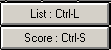
The List and Score buttons re-rank and/or re-score the event which is active in the Run the Meet Menu and creates a report.
•The shortcut key for List is Ctrl-L and for Score is Ctrl-S.
•If the event is a finals round with scoring, the Team Scores window is refreshed with the scores through the current event.
•If the round is prelims, quarter finals, or semi-finals, the Score button is inactive.
See also Re-Score Events.