From the Main Menu Bar, click on Reports / Events and MM will display a window like the one shown here.
•You can filter the reports by Gender and by Age. For example, you could print a list of all the Boys 11-12 events.
•All three report types can be sorted by Event Number or by Age Group.
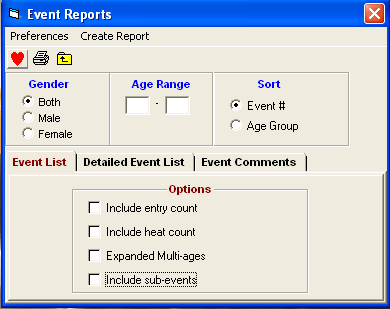
Event List
•The Event List is a 2 Column Event List. Select the required Options check boxes to Include entry count, Include heat count (also includes flight count), show Expanded Multi-ages and Include sub-events in the report.
•The Expanded Multi-ages is a great feature for Masters/Veterans Meets to get an estimated Medal count.
Detailed Event List
The Detailed Event List is a single column report with more information about each event including Entry Fees, Event Status, and how finals are setup.
Event Comments
The Event Comments report provides a list of the Event Comments / Sponsors that you have entered in the Events Menu.