From the Main Menu Bar, click on Reports / Teams and MM will display a window like the one shown here.
•For each report you have various filters and sort options.
•Use the Exclude Teams With No Athletes to shorten your list of teams.
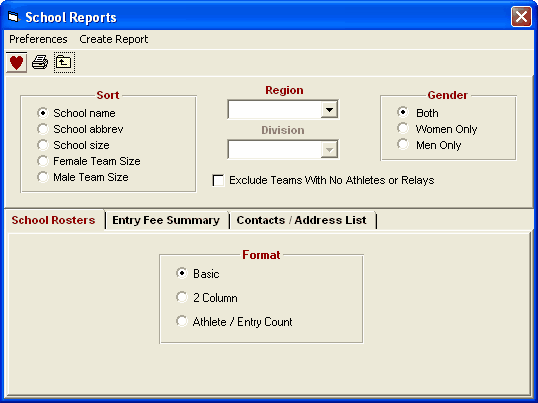
Team Rosters
•Basic: This is a basic single column report that displays the team abbreviation, the full team name, and the short team name.
•Column: This is a two column report that displays the team abbreviation and the full team name only.
•Athlete / Entry Count by Team: This is a statistics report that displays in columns the team abbreviation, the full team name, the number of female athletes, the number of male athletes, the total number of athletes, the number of individual entries, the number of relay entries, and the total number of entries for each team.
•Athlete / Entry Count by Country: This is the same statistics report format as the one computed by team, but instead looks at the "Citizen of" country for each athlete for the athlete count and the number of individual entries and looks at the country code for each relay team's team to get the relay entries count. The report is listed by country instead of by team and can be sorted by country or by number of athletes per country. The By Country check box is not available for the Basic or 2 Column Format.
Entry Fee Summary
•The Entry Fee Summary provides a simple report of what each team owes or what each athlete owes.
•You can specify an Athlete Surcharge, a Team Surcharge, and a Facility Surcharge. MM will use the surcharges and the meet entry fees you set up for each event and provide a Meet Entry Summary Report for each Team.
•There are several other options that will change how the entry fees are calculated. You can include or exclude Scratches (or undeclared if using Declaration Method), Relay Only Alternates (5th through 8th slots), and Exhibition entries.
•You can even include each athlete's detailed fee summary by clicking on the Include Athlete Names check box.
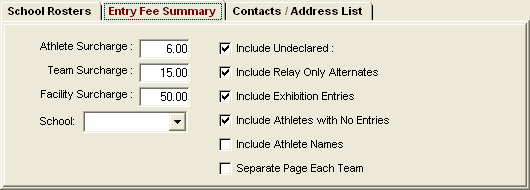
Contacts / Address List
•For the Contacts and Address List, you a number of choices as to what to include as illustrated below.
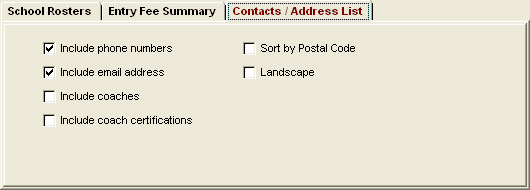
Filters and Sorts
•You may filter the report by Region or Division. You declare a Team's Region and Division when you first Setup a Team.
•The sort is by team name, team abbreviation, or by team size.