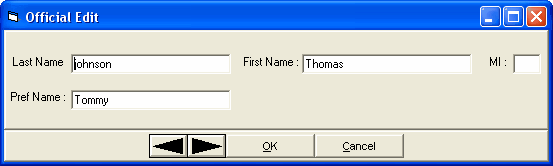From the Main Menu Bar click Set-up / Officials and the screen below will be displayed.
•The Officials Menu allows you to add the names of the officials for your meet.
•The usual Add, Edit and Delete icons are available to add, edit, or delete an official from the list.
•After officials have been added and during the meet, in the Run Menu, right clicking on a DQ code in the heats section will allow you to pick the name of the official making the call.
•Officials names and email can be imported into the Official's Menu using a csv file exported from USA Swimming's Officials software. Obtain the csv file and then click Import at the top of the Officials Menu and select the csv file. The header in the file for last name must be titled "last_name", first name must be "first_name", and the email column must be titled "email". Only these 3 items will be imported and do not have to be in any particular order. Preferred name and initial are not imported.
•When creating a DQ Summary report from the Meet Summary Reports Menu, the official's name is included with the DQ.
•A new report named DQ by Official has been added to the Meet Summary Report. This report lists each official alphabetically and after each official's name is a list of entries disqualified by the official.
•To quickly jump to an official in a long list, click on the alphabet bar at the top to scroll to the beginning of the first letter of the official's last name.
•To print a list of Officials, click the Printer icon or click Print.
•To print or preview the officials grid, click the ![]() icon.
icon.
•To export the grid to HTML, click the ![]() icon.
icon.
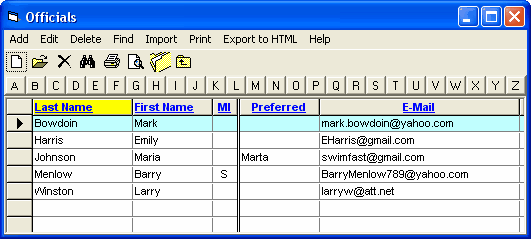
The Add/Edit screen shot follows. Note the previous and next arrow buttons to quickly scroll through the official's list.