Divisions or Regions are used to "group" different classifications together as described below. Customize your Division or Region names by clicking on Set-up / Division/Region Names. Then specify the code and name for the Division or Region. The codes that you setup will now be available in the Add/Edit Event and Add/Edit Team screens.
Divisions
Divisions are classifications for Events, Teams, or Entries.
•Events
This classification is used to group events for the purpose of Team Scoring. EX: you might have a Varsity Division set of Events and a JV Division set of events. When you go to the Score Report and print Team Scores, MM will total each Division's events separately.
•Team
This classification is used to group Team Divisions for multi-level scoring within one event. For example, you might set up two Divisions for a High School meet as AAA and AA. MM will then group and rank Teams from the same Division together so that there is a 1st place for the AAA Teams and a separate 1st place for the AA Division Teams - all grouped and ranked in the same event.
•Entries
This classification is used to group Entries with the same Division declaration for multi-level scoring within one event. This would typically be used in a wheelchair meet where there are many disability classifications competing in the same event.
Regions
Region names are classifications for Teams only and allow you to group teams together for the purposes of Team Scores. When you go to the Score Report, click on the Group by Region radio button and MM will then group and rank teams based on the region that has been defined for each Team.
To Setup Divisions or Regions, go to the Set-up Menu and choose Division/Region Names. You can then specify the code and name for the division or region. The codes that you setup will now be available for you to use in the Add/Edit Event Screen.
Youth USATF Divisions
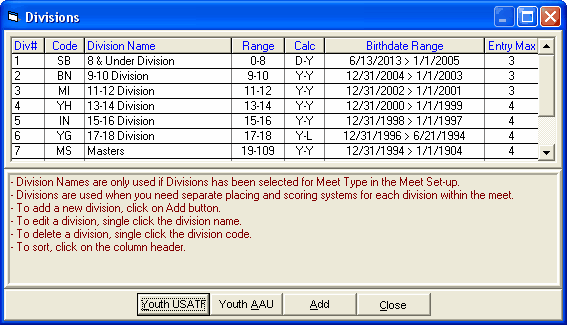
Youth AAU Divisions
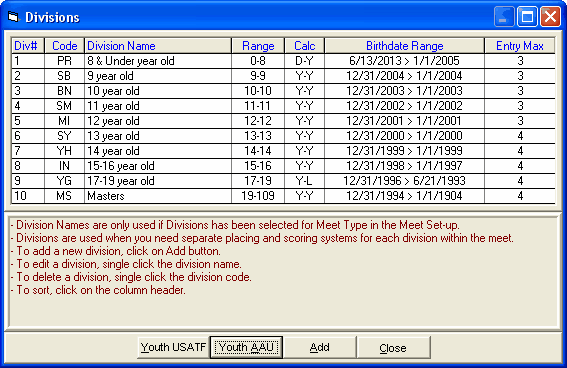
NOTE: The Calc column in the above pages specifies how the age Range is converted to a Birthdate Range. For the lower and upper age limits (in the order lower-upper), each letter denotes the following:
▪Y calculates the birthdate limit by year.
▪D calculates the birthdate limit based on the Meet Start Date.
▪L allows you to enter the birthdate limit in a text box.