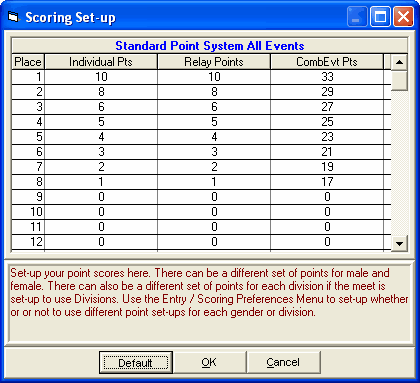For meets that are "scored", that is, points are assigned to 1st place, 2nd place, etc for each event, MM provides an easy way for you to customize how many points should be assigned for each place in each event. The points can then be totaled to provide Individual High point by gender, age group, and Division as well as a Team Score by gender and optionally by Division or Region.
First, customize your scoring preferences by clicking on Set-up from the Main Menu Bar and then Entry/Scoring Preferences. You may optionally specify that a different point system be used for Male and Female Athletes as well as a separate point system for each Division (if you are running a multi-level scoring event by Division). If you are using the same number of points for both Male and Female events and you are not doing multi-level scoring (that is, multiple 1st, 2nd, 3rd, etc places in each event), then make sure these two check boxes are not checked.
To customize the point assignments, click on Set-up from the Main Menu Bar and then Scoring Set-up. MM will initially default to a standard point scoring system. If you ever wish to return to that standard system, click on the "Default" button at the bottom of the panel.
Now customize your particular meet's point system with the number of points for each Individual, Relay, and Combined Events place. If you have chosen to have a separate point system for each Division, select each Division one at a time from the drop down box at the lower left of the Scoring Set-up screen.