From the Main Menu bar, click on Setup / Entry/Scoring Preferences / Field Relays.
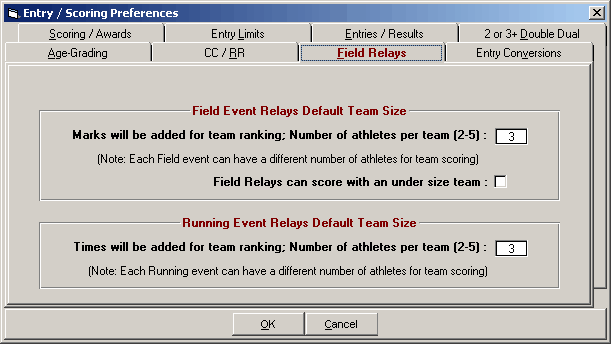
Field Event Relays
Field Event Relays use a normal field event, say the shot put, and adds up the marks for each of from 2 to 5 athletes per team. The team with the largest result places first and these total team marks are listed at the end of the normal result when listed from the Run Menu. To set up an event to be a Field Relay, edit the event from the Events Menu and check the box labeled "Field/Run Relay". Then enter how many athletes it takes for a team in the # of Runners box if that number is different from the default number entered in the sample screen shot above. If a field event team is eligible to score with less than the set number of athletes for a team, then check the box Field Relays can score with an under size team.
Running Event Relays
Running Event Relays use a normal running event, say the 100, and adds up the times for each of from 2 to 5 athletes per team. The team with the fastest total time places first and these total team times are listed at the end of the normal result when listed from the Run Menu. To set up an event to be a Running Event Relay, edit the event from the Events Menu and check the box labeled "Field/Run Relay". Then enter how many athletes it takes for a team in the # of Runners box if that number is different from the default number entered in the sample screen shot above.
Note: Relays setup here are not really relays in that you do not set them up in the Relays Menu where normally there would be a 4x100 relay. These Field and Running Event Relays are created on the fly in real time as an event is scored and simply adds the marks and times together. There is no baton being handed off. The results for a given event simply takes the best performers from each team and adds them together.