From the Main Menu bar, click on File / Entry/Scoring Preferences / Entry Conversions.
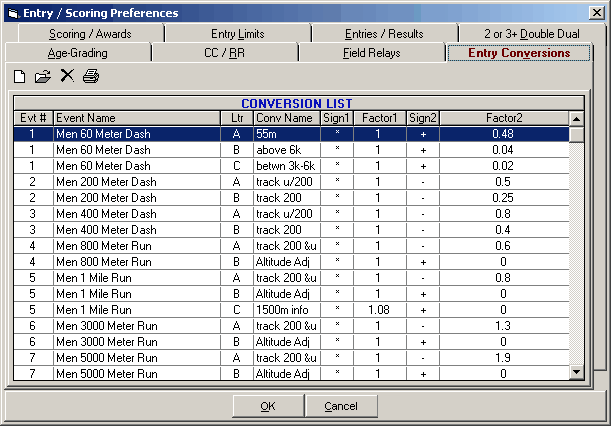
The conversion formulas are used to convert non-conforming entry marks to compatible seed marks. You can create custom conversion formulas for any running or field event. For example, suppose a contested event is the 200 meter dash and qualifying entry times are acceptable from the following: 200 meter outdoor, 300 yard indoor, or 300 meter indoor. You can set-up a formula for each non-conforming entry to automatically convert the entry time to a compatible seed time. MM does not start out with any conversions in the systems. Performance lists can optionally list the unconverted entry time and the converted seed time.
Each formula can have three parts. For running events, the first part is to convert the non-conforming time to an automatic time if it is a hand time. The second is to apply a factor to the time. The third is to optionally apply another factor. For example, convert a 300 meter hand time of 34.1 to a 200 meter indoor FAT time: 1) add .14 to get 34.24, 2) multiply result by .62 to get 21.23, 3) no further factor used.
Each running event or field event can have up to 26 conversion formulas lettered A to Z (but you will probably never need more than 6). To set up your formulas, pick an event number and set up each non-conforming event. The name of the non-conforming event can be anything you choose, but is limited o 15 characters. The sign can be * for multiply, + for add, - for subtract, or / for divide. The factor can be any number up to four decimal places.
When entering athlete entries in the Athlete Menu, type an A in front of the entry time for the given event: A11.23. The seed time will then appear as 12.92.