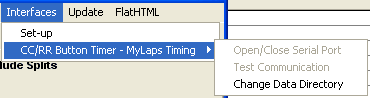Operation of Timers Utilizing File Sharing
•FinishLynx File Sharing
•DAG Chip System
•IPICO Sports Chip Timing
•AccuChip Timing
•MyLaps Chip Timing
FinishLynx
FinishLynx creates result text files with the extension .lif. In the CC/RR Module, click Times and then click Read Times and you will be able to select any .lif file. The results will be imported into both the Times module and the Ranks module. If splits are in the result file, they will be imported, but only if there are competitor numbers included in the file. Next you click Match and then click Save to finalize the matching of competitor ranks to the times. After matching, go to Scores / List and Scores to get the results. If using multiple chutes, a heat is the same as a chute, but after importing more than one chute, you will have to use the Merge Chutes choice to merge the chutes together. To include splits, if any, in the result reports, check the Include Splits check box found at the top of the CC/RR Module.
In the FinishLynx File Sharing mode, you have the option to only import the times if you use the Lynx system to simply record times. MEET MANAGER will recognize that only times exist in the .lif file and will warn you of such. If splits are in the result file, they will be imported, but only if there are competitor numbers included in the file.
To specify the location for MEET MANAGER to look for the .lif files, click Interfaces / CC/RR Button Timer - FinishLynx and click Change Data Directory. The default directory is c:\tfmeets6.
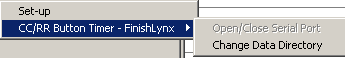
DAG Chip System
The DAG Chip system can create .dag files which can be imported using the Read Times selection in the Times menu. The results will be imported into both the Times module and the Ranks module. Next you click Match and then click Save to finalize the matching of competitor ranks to the times. After matching, go to Scores / List and Scores to get the results.
To specify the location for MEET MANAGER to look for the .dag files, click Interfaces / CC/RR Button Timer - DAG Chip System and click Change Data Directory. The default directory is c:\tfmeets6.
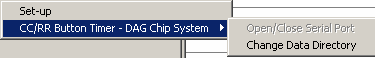
IPICO Sports Chip Timing
IPICO creates result text files with the extension .log. Before importing the .log files, first the bib-tag chip IDs must be imported. To do this, in the CC/RR Module, click Assignments / Manage IPICO Chip IDs and then click Read Chip File. Locate the bib-tag text file and select the file. The tags associated with the competitor numbers will be imported into the database as in the sample window below. Notice that two tags can be imported for each competitor number. The format of the bib-tag text file is comp#, tag and a sample with three tags is shown further down. When importing bib-tag files, if there is no tag for a given competitor number, it is imported as Chip 1. If there already exists a Chip 1 tag, then the tag is imported into Chip 2. If both Chip 1 and Chip 2 are already imported and a 3rd different tag is imported, it is ignored.
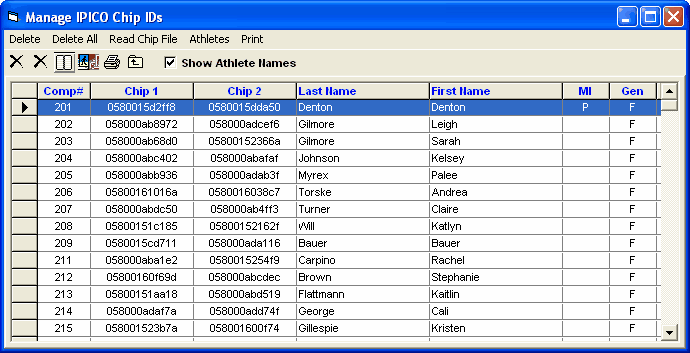
To read in the results, in the CC/RR Module, click Times and then click Read Times and you will be able to select any .log file in the folder as specified by the data directory selected under Interfaces (see next paragraph). Next enter the date and start time of day of the race to the thousandths place. See the window below for a sample time of day. the sample is 40.17 seconds after 10:01 AM. The format must be in military time, so 28.55 seconds after 3:15 PM would be 15:15:28.55.
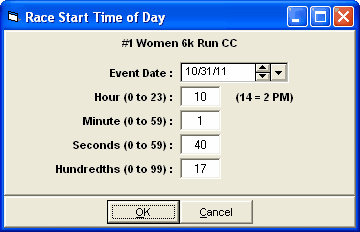
After the race start time is entered, the results will be imported into both the Times module and the Ranks module. Next you click Match and then click Save to finalize the matching of competitor ranks to the times. After matching, go to Scores / List and Scores to get the results.
To specify the location for MEET MANAGER to look for the .log files, click Interfaces / CC/RR Button Timer - IPICO and click Change Data Directory. The default directory is c:\tfmeets6.
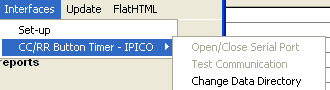
Sample format for bib-tag text file.
Num,Tag
201,0580015d2ff8
202,058000ab8972
203,058000ab68d0
AccuChip Timing
The AccuChip system can create .txt files which can be imported using the Read Times selection in the Times menu. The results will be imported into both the Times module and the Ranks module. Next you click Match and then click Save to finalize the matching of competitor ranks to the times. After matching, go to Scores / List and Scores to get the results.
To specify the location for MEET MANAGER to look for the .txt files, click Interfaces / CC/RR Button Timer - AccuChip Timing and click Change Data Directory. The default directory is c:\tfmeets6.
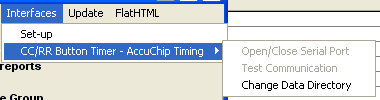
MyLaps Timing
The MyLaps system can create .txt files which can be imported using the Read Times selection in the Times menu. The results will be imported into both the Times module and the Ranks module. Next you click Match and then click Save to finalize the matching of competitor ranks to the times. After matching, go to Scores / List and Scores to get the results.
To specify the location for MEET MANAGER to look for the .txt files, click Interfaces / CC/RR Button Timer - MyLaps Timing and click Change Data Directory. The default directory is c:\tfmeets6.