|
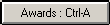
The Awards button in the Run the Meet Menu is designed for one-click printing of award labels. This is a real time saver over using the Award Labels Menu.
| • | You can have the award labels print directly to the printer immediately, print directly to the printer when a page is full, or preview to the screen first. Click Here for how to setup the Award Label Preferences for the Awards button. |
| • | Award Labels are designed to be printed on standard one inch Avery labels for easy placement on plaques, ribbons, certificates, etc. The information on these Award Labels reflect a specific performance by an athlete or relay in a particular event. |
| • | You have two ways to select who gets and award label: |
| 1. | Standard - Select this preference when you wish to print Award Labels for each event's top finishers. |
| 2. | By Heat - Select this Preference when you wish to print Award Labels for Each Heat. |
|
![]()