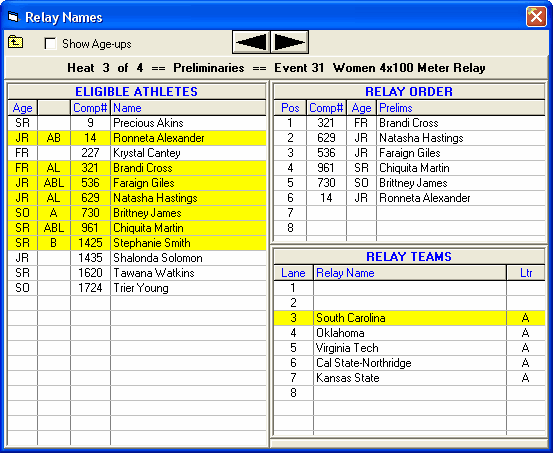|
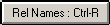
From the Run Screen, click on the Relay Names button or press Ctrl-R to display the screen shown below.
| • | From this menu, an entire heat of relay names can be entered. Just select a relay from the Relay Teams list and put in the relay names in the Relay Order list. |
| • | Use the top left and right arrow buttons to move back and forth between heats. |
| • | If the event is an age group event, say 11-12, the Eligible Athletes list will only contain 11 and 12 year olds. If athletes younger than 11 are eligible, then check the Show Age-ups check box and all athletes 12 and under will be displayed. |
| • | You have three ways to assign an Athlete to a position on a Relay Team: |
| 1. | Click and drag an athlete from the Eligible Athletes list and drop into the Relay Order list. |
| 2. | Double-Click on an eligible Athlete and MM will automatically assign him/her to the next available slot for the Relay. |
| 3. | Type in the competitor number in the Relay Order list. |
| • | When done, click Exit icon  at the top left. at the top left. |
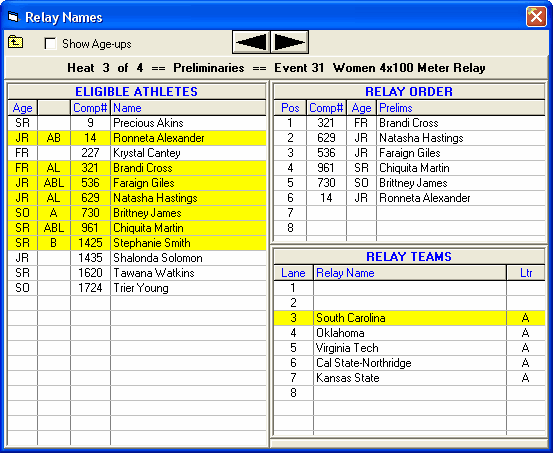
|
![]()