From the Run the Meet Menu Bar, click on Preferences / Award Labels to customize how and when Award labels are printed from the Run Screen.
•You have two ways to select who gets and award label:
| 1. | Standard - Select this preference when you wish to print Award Labels for each event's top finishers. |
| 2. | By Heat - Select this Preference when you wish to print Award Labels for Each Heat. |
•You can select from several label types within the Laser / Ink Jet or Dot Matrix choices. The 3x10 Laser is a 5160 Avery number (30 labels per page) while 5161 would be for the 2x10 Laser choice (20 labels per page).
•There are two Print Methods you can setup:
| 1. | Preview to the screen first: Each time the Award button is pressed in Run, the labels to be printed will be previewed on screen whether there is one label to print or a 100. This is a wasteful way to print if using laser or ink jet labels. |
| 2. | Print directly to the printer: This method can be very efficient when the Print only when page full is activated. MM will accumulate labels to be printed and when there are enough to fill a page, it will print that page and keep any remainder labels for the next time the Awards button is pressed. If you want to know each time how may labels are in the queue, check the Warn if page not full check box. If you are at the end of a session and want to print the remaining labels left in the queue, press Ctrl-F. |
•You can Indicate how many Relay Athletes on each relay that you want to get an award. Generally this would be four and four labels would be printed for each relay.
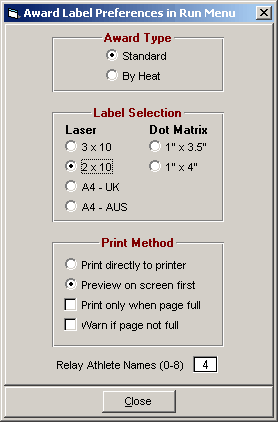
•You also have the following choices about how and when you want the labels printed.
•Print Directly to the Printer
•If you choose this option, MM will not display the print preview screen. You may specify if you want MM to wait until the label page is full before printing Award Labels. For example, you may have scored Event #1 and are ready to print but the page may have only 6 labels of the 20 labels per page actually printed. In order not to "waste" blank labels, click on the box for "Print Only When page Full" and MM will wait until you have 20 labels to actually print the page. You can choose to turn on or off the Page Not Full Warning message.
•Preview Screen First
•Check this option and MM will show the print Preview Screen each time. Indicate the number of Relay Runners for which you want Award Labels printed.
•
•In order to tell MM to Print or Preview the Award labels for a specific event that you have just run, click on the Awards button in the middle of the Run Screen or press the Ctrl-A key.
•