To define or edit the eligibility rules for a specific meet, click on the Eligibility Rules tab from the Meet Setup screen as shown below.
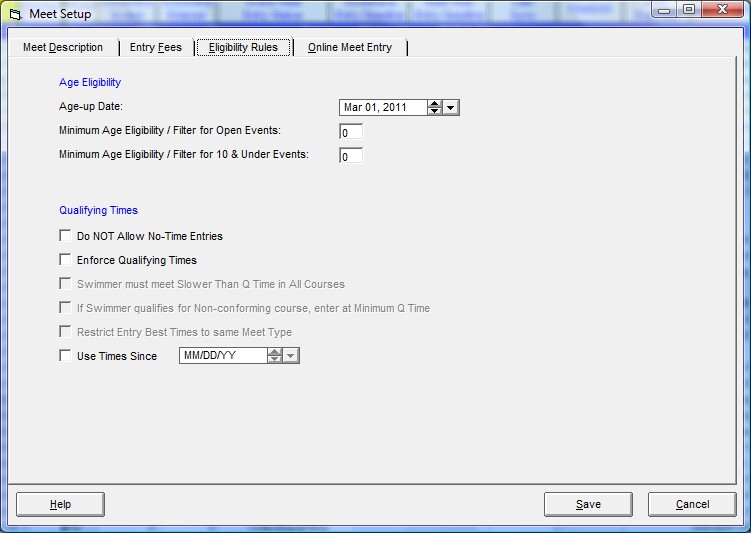
Age-up-Date
The Age-up-Date is very important for age group teams and will be used by TM to establish each swimmer's age for this meet. The default Meet Age-up-date can be specified by clicking on Set-up then System Preferences - click Here for more information on how to do this. If no Age-up-Date is specified, TM will use the Athlete's current age whenever eligibility is required. Of course if your Database is set up for a College or High School club, an age-up-date is not necessary for those types of meets.
Minimum Age Eligibility / Filter for Open and 10&U Events
You can enter a Minimum Age Eligibility /Filter for Open Events as well as 10 & Under Events so that TM will know the minimum age of swimmers that you want to show as eligible to swim Open or 10 & Under events for this particular meet. This age will dramatically affect the Eligibility Report for Open Events as well as the Meet Entry and Result browsers. TM will default to zero/blank which tells TM that there is no minimum age eligibility requirement - this case would apply to college and high school meets.
Do Not Allow "No Time" Entries
On the Eligibility Rules tab, select this option if you do not want to allow an entry time of "NT" for this one particular meet.
Enforce Qualifying Times
Select this option if you want TM to enforce the Qualifying Times for this meet. If you do not check this box, TM will allow a non-qualifying time to be chosen but will prefix it with an asterisk - for example, *1:23.45Y indicates this time does not meet the Qualifying time for this event and course. If you check this box, TM will not let you enter a swimmer in an event unless his/her Best Time or Custom Time meets the event and course Qualifying time.
Swimmer must meet Slower Than Q Time in All Courses
Select this option if you have declared the course of the meet as a multi-course meet, and you have entered "Slower Than" qualification times so that swimmers are not eligible that have swum the event with "too fast" a time (for example, A swimmer in a BB or B/C meet), you may check this box and TM will make sure that the swimmer is not "too fast" for the event in ALL Courses. For example, for the 50 Free in a YSL meet, a swimmer may meet the "Slower Than" Q time for Yards but may be too fast in LCM. In this case, the swimmer would not be eligible to swim this event.
Enter Swimmer at Minimum Qualification Time
Select the option If Swimmer Qualifies for non-Conforming course, enter at minimum Q time" ONLY if you have declared the course of the meet as a multi-course meet. For example, suppose the meet course is set up as LSY. If a swimmer does not meet the LCM qualification time for an event but does meet the qualification time for Yards, then when you enter that swimmer in that event, TM will automatically set the Custom Time as the minimum LCM qualification time. Additional, when you ask for Proof of Time on the Meet Entry Report, TM will display the meet and date for which the Yard time was swum along with the Custom Time.
Restrict Best Times
On the Eligibility Rules tab, select the option Restrict Best Times to the Same Meet Type if you want TM to look only at a swimmer's fastest time that has been swum in a meet with the same Meet Type as this one. This is a convenient feature if you are keeping both High School and Age Groups meets in your Database but do not want to use High School meet results as entries for an Age Group meet.
Use Times Since
The Use Times Since date is very important for meet eligibility and tells TM to look at ONLY Best Times for each Athlete SINCE this particular date. For example, if the Use Times Since date is March 1, 2000 and Billy set the State record for the 100 Free in February, 2000, that time will NOT be used for eligibility or as an entry time for this meet. Billy's Best Time SINCE march 1, 2000 will be used for eligibility and entry for the meet.