Swimmer fees can be set up using
| • | Meet Host fees (defined by the meet host) |
| • | Custom fees that your team has decided to charge your swimmers |
| • | A "No Charge" fee |
The example below uses a custom fee of $6.00 for the swimmer surcharge, the meet host fee of $4.00 for the splash fee for individual events, and No Charge for relays. Those are the fees that OME will use to bill your swimmers/parents if you choose Active's Meet Fee Collection option on the Online Meet Entry tab.
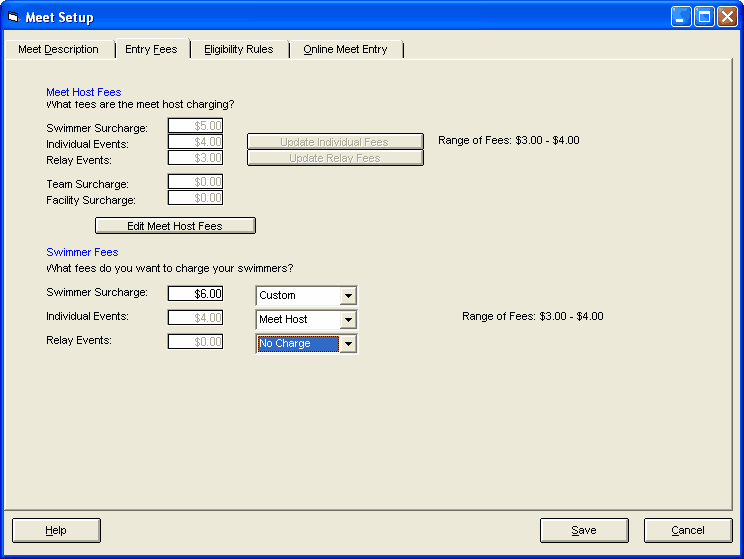
Meet Host Fees
If the meet host fees are not already imported to TEAM MANAGER, you can enter the fees yourself. You can also update these fees later. Meet host fees include the following:
| • | swimmer surcharge |
| • | individual events fee |
| • | relay events fee |
| • | team surcharge |
| • | facility surcharge |
How to Enter or Update Meet Host fees
| 1. | In the Meet Browser, select the meet and click Edit. The Meet Setup box appears. |
| 2. | Click the Entry Fees tab. |
| 3. | Click Edit Meet Host Fees. |
| 4. | Enter or edit the fees that apply to this meet. After you enter the Individual and Relay entry fees, you can click on the associated Update button and TM will go though each Individual or Relay event and apply those entry fees to each event.. |
| 5. | Save your changes |
Custom Fees
Under Swimmer Fees, click on the pull down menu next to Swimmer Surcharge, Individual Events, or Relay Events and choose Custom and then enter the custom dollar amount that you want to charge for that particular fee. For example, you might want to set up Custom Fees to cover the costs of your relays when you do not ask your swimmers to pay for the relays that they are swimming. For example, you might add $1.00 to the Individual meet entry fees to cover the cost of sending your relays to the meet. You can run the Meet Entry Fee report to list and total both meet host fees and custom fees.
You can specify custom fees for:
| • | swimmer surcharge |
| • | individual events fee |
| • | relay events fee |