The Meet Entry Fees Report is designed to produce a report of the meet entry fees for any meet in your Database. Click on Reports then Meet Reports and Meet Entry Fees and select a specific meet from the meet list.
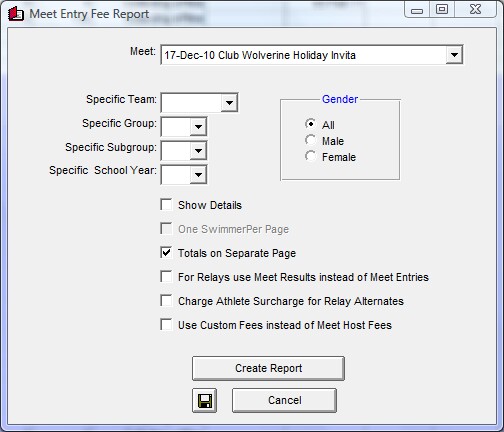
The meet entry fees for a meet are set up when you Add or Edit a meet. Click Here for more information about how to Add or Edit a meet and enter the various meet entry fees for the meet. You can also customize the entry fees for each event. For example, you can charge $2.00 for the 50 Free and $3.00 for the 100 Fly. Click Here for more information on how to specify different entry fees for various events.
TM supports five classes of entry fees for a meet:
| • | Individual Event Fee |
| • | Relay Event Fee |
| • | Swimmer Surcharge |
| • | Team Fee |
| • | Facility Fee |
Note: Relay Only Swimmers will be included in the Meet Entry Report and will be charged the Swimmer Surcharge fee.
For example, if the individual event fee was $2.00 for each event, the relay event fee was $3.00, and the swimmer surcharge was $5.00, and Betty was in 3 individual events and 2 relays, her total meet entry fee would be $17.00.
Report Filters
This report offers the standard Gender, Team, Group, Subgroup, WM Group, WM Subgroup, and School Year filters.
Report Options
| • | Click on the Show Details check box and TM will list each swimmer with the events they were entered in and the associated fees for each event. |
| • | Click on the One Swimmer per Page check box and TM will print each swimmer's detail billing information on a separate page - great for handing out to parents for payment. |
| • | Click on the Totals on Separate Page check box to request that TM print the meet entry fee totals on a separate page and the end of the report. |
| • | Click on Relays Use Meet Results instead of Meet Entries check box and TM will look at the meet results for relays in order to determine who actually swam on each relay. |
| • | Click on the Charge Athlete Surcharge for Relay Alternates and TM will look at each relay that we entered to see if there were any alternates specified (position 5-8 of the relay) and include them in the swimmer surcharge. |
| • | Click on the Use Custom instead of Meet Host Fees and TM will use the Swimmer Custom fees that were set up on the Entry Fee tab on the Meet Setup screen. As an example, if the team pays for the relay fees, you might want to set up swimmer custom fees that add $1.00 to the individual entry host fees to cover the relay fees that must be paid to the meet host. |
Export Meet Entry Fees
If your club has Sports BUSINESS MANAGER, you may want to Export the meet entry fees directly to that product. Click Here for more information on how to export meet entry fees.
Memorize Report
Click on the Memorize Report icon and TM will give you the option to "name" this particular report that will include your specific filters and report customization options. Then when you want to run this report again, just click on Reports from the Main Menu bar and then Memorized Reports and click on the "name" you gave this report and TM will display the report menu "filled in" with the options and filters you previously saved.
Sample Report
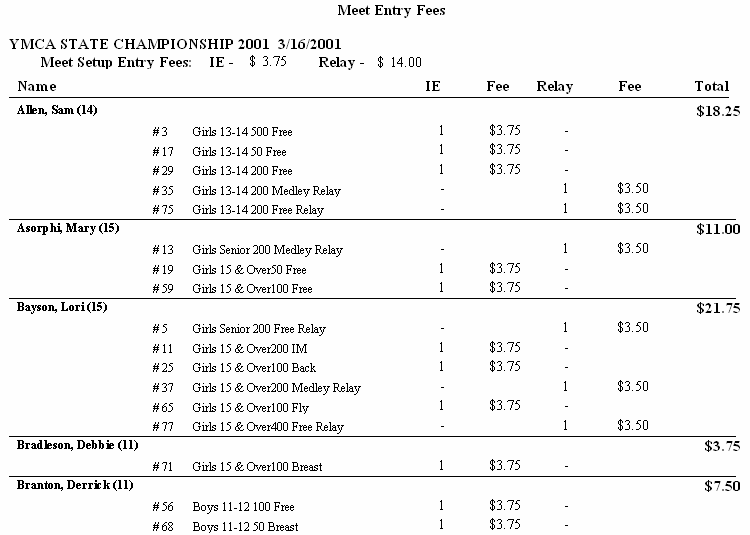
Click on the Create Report button and TM will provide a preview of this report. You can click on the Export icon at the top of the Print Preview screen to export the report in various formats like PDF, Excel, Word, HTML, CSV, etc. And you can click on the Printer icon and TM will print the report to the selected printer.