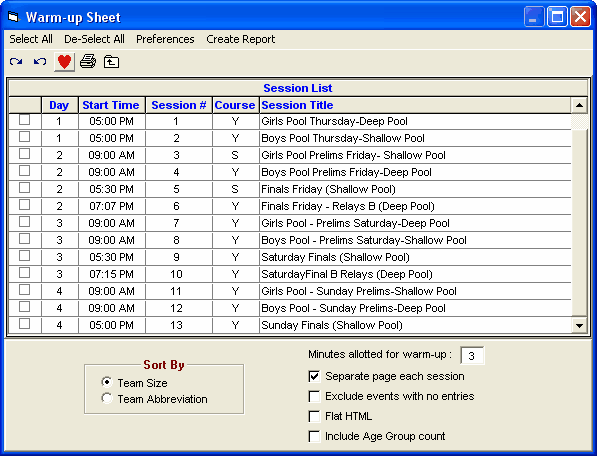From the Main Menu Bar, click on Reports / Warm-up Sheet and MM will display the Warm-up Sheet Report menu screen.
•After you have set up your Sessions and set up your schedule of events within each session, you may want this report to list the pool warm-up schedule for each session. Click Here to find out How To Set up a Session schedule.
•Pick one or more sessions from the Session List by clicking the first column check box.
•Customize your report by checking the appropriate items above.
•Enter the number of minutes for the warm-up - this information will be displayed at the top of the Warm-up Sheet.
•If you are printing multiple sessions, you may want to select Separate page each session.
•Use the Exclude events with no entries to create a more compact report.
•If you check the Include Age Group Count box, this creates a special list of the number of swimmers in each age group by gender for each session.
•The Flat HTML choice creates an HTML file instead of a report. This format is a very clean and simple style that is easy to read and to upload to a web site.
•Whatever settings you select from the bottom panel, they will be saved even if you exit MEET MANAGER.