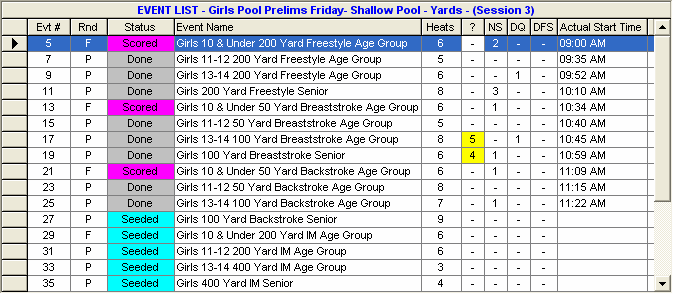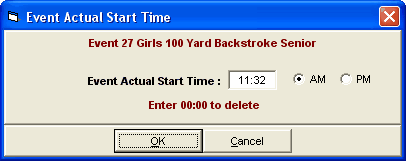The Event List window is the upper left window of the Run the Meet Menu and displays a set of events.
•This list defaults to being the entire event list in numerical order.
•If a session is selected, the list will contain the events setup for the session from Events / Sessions. The session order does not have to be in numerical order. To select a session, click the Sessions button or press F7.
•The event round is shown in the Rnd column.
•The number of heats for each event is shown in the column after the event name.
•The remaining 4 columns are for information. The "?" column tells you how many entries in the event may still need an adjustment due to backup times not corresponding to the result time. The NS, DQ, and DFS columns tell you how many No Shows, DQs, and Declared False Starts there were for a given event.
•As results are entered, the status for each event is updated. The status can be Un-Seeded, Seeded, Done, or Scored. In addition, as results are entered, the number of No Shows (NS), the number of Disqualifications (DQ), and the number of Declared False Starts (DFS) is updated.
•As a meet progresses, you can enter the actual start time for each event in the event list by right clicking on an event (see screen shot below). You must have a session selected in order to enter an actual start time (use the F7 key to select a session). If you need to delete an actual start time for some reason, enter 00:00 for the start time. With one or more actual start times entered, you can then create a session report with the adjusted projected finish time and new estimated start times for events remaining in the session.