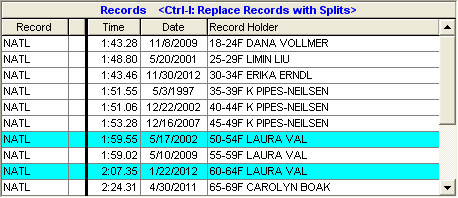The Records window displays in the upper right window of the Run the Meet Menu and displays all records for the selected event.
•If a result time is entered for a heat that is faster than a record in the list, the record is highlighted in turquoise. In the example below, two records have been broken as indicated by the two turquoise lines.
•The Records window and the Splits window can be interchanged by pressing Ctrl-I. Pressing Ctrl-I replaces the Records grid with the Splits grid.