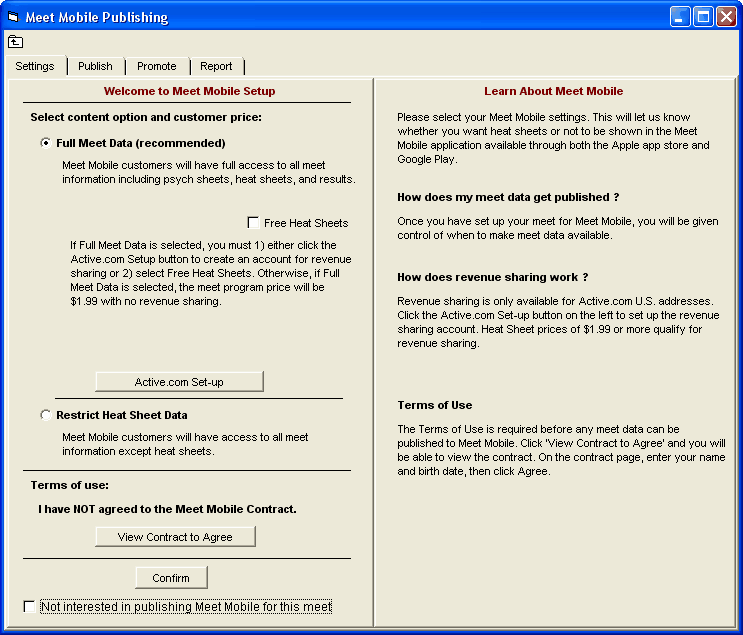Overview
Meet Mobile is an Apple and Android application designed by ACTIVE Network which can be installed on the iPhone, the iPad, the iTouch, and Android phones and Android devices. Users can subscribe to receive results with a monthy or yearly subscription. The application displays meet results and team scores in real time as MEET MANAGER receives data from the timer. In addition, psych sheets, team rosters, records and time standards are available before the meet starts. Heat sheets can also be available for a fee or for free as described in the next section. The upload of heat results from MEET MANAGER is performed automatically without user intervention as long as there is an Internet connection. Meet Mobile can display results by event or by swimmer including splits and places. Parents and coaches will be able to follow the meet from any location in the world.
Heat Sheets
Meet Mobile has the option to publish heat sheets to the Meet Mobile app which can generate additional revenue for your program if the Free Heat Sheets option is not selected. If a meet host chooses to publish heat sheets and charge a fee, the host will select a price for the full meet program starting at $1.99, and the meet host will get a 40% share of the revenue. 燛veryone wishing to access a heat sheet designated meet will have to pay the price set by the meet host unless Free Heat Sheets has been selected. Once the meet concludes, all meet information can be accessed for free regardless of the heat sheet price. If the meet host chooses not to publish heat sheets, the psych sheets and the meet program (including real-time results) can be accessed through the Meet Mobile app at any time.
Publishing Settings
•Well before a meet begins, the General Meet Information can be "published" to the Mobile Application so that coaches, athletes, parents and all other interested parties can view the meet schedule along with records and time standards. After the entry deadline, the Psych Sheets can be published.
•To prepare for publishing the general meet information, from the main screen in MM, go to Set-up / Meet Mobile Publishing to display a window as shown below. Under the Settings tab, select whether you want to make heat sheets available or not.
•If you select Restrict Heat Sheet Data or select Free Heat Sheets, access to your meet using Meet Mobile will be free and all you need to do is view the Terms of Use contract and click Confirm.
•If you select Full Meet Data and do not select Free Heat Sheets, you must have an Active.com account, select a price, agree to the Terms of Use, and click Confirm. If you have an account, the account name and address will be displayed such as shown below under ACTIVE Works Remittance Information. If you do not have an account, you must click the Active.com Set-up button to create a new account for revenue sharing. Click here for instructions on creating an Active.com account.
•Non-USA Active.com accounts are not eligible for revenue sharing. In fact, MM will not allow the creating of an Active.com account that is not a USA address. If a non-USA host selects Full Meet Data and does not select Free Heat Sheets, the price for access to the meet through Meet Mobile will be $1.99 and there will be no revenue sharing.
•You can change the price for Full Meet Data at any time through the last day of the meet. Be mindful that if you lower the price, there may be users who have already paid the higher price. If for some reason, you no longer want the heat sheet option configured, you can select Restrict Heat Sheet Data at any time through the last day of the meet. Again, keep in mind that users may have already purchased the heat sheet feature and if you remove it, these purchasers will no longer see heat sheets.