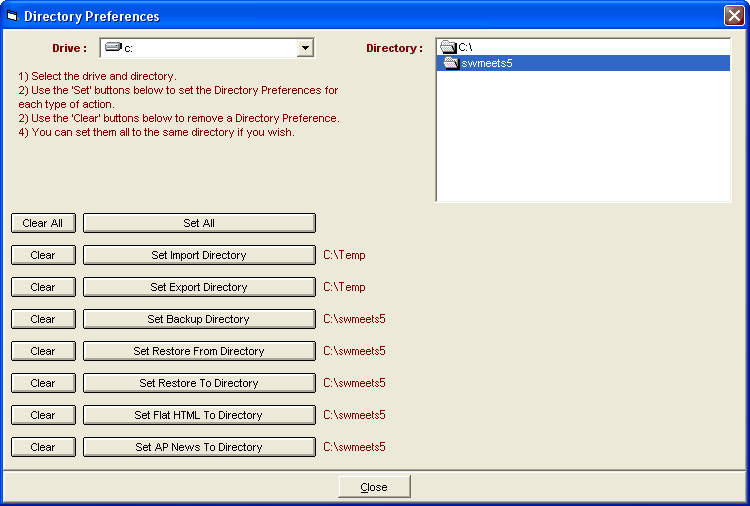From the Main Menu bar, click Set-up / Directory Preferences and a window like the one below will appear. To set directory preferences, pick the directory at the upper right first. In this case c:\swmeets4 is selected. To pick a different directory, double click the C:\ and that will display all directories on the C drive where you can pick any one of them. After the upper right is selected, click any or all of the 7 Set Directory buttons at the lower left. To quickly clear all choices, click the Clear All button. To quickly set all to the same directory, click the Set All button. These directory preferences will be saved with the computer and not the database so that they remain the same no matter what database is opened.