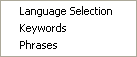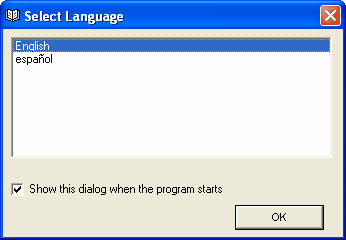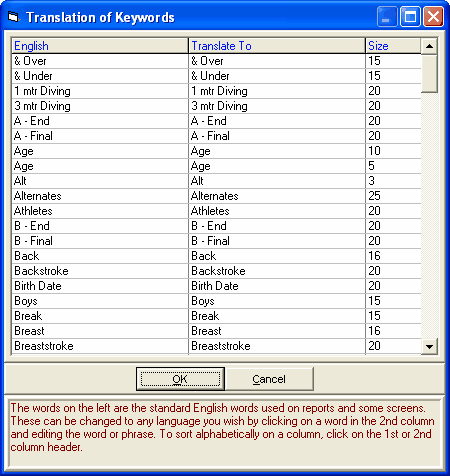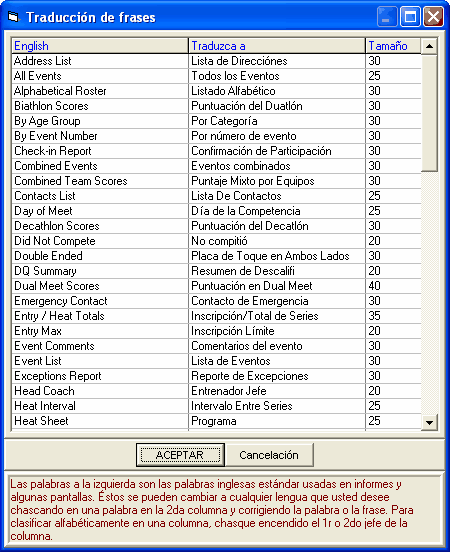The Language Preference Menu allows you to select English or Spanish for all MM menus, reports and messages.
To switch between English and Spanish click on Language Selection.
MEET MANAGER gives you the flexibility of translating nearly every word and phrase on reports. If Spanish is selected, all words and phrases will be in Spanish to begin with. These can still be altered, regardless of the language. From the Main Menu Bar, click on Setup / Language Preference and then pick either Keywords or Phrases. This could be used as a language translation from English to French or a way to change the word "Backstroke" to just "Back". An example of a Keyword you might want to change would be "Meter" to "Metre". An example of a Phrase you might want to change would be "Results Report" to just "Results".
To change any word or phrase, click on the word in the second column and edit the word. Because there are space limitations on many of the reports, each word or phrase has a limit on the number of characters it can be. This character limit is listed to the right of each word in the Language Browser.
The language changes you make are saved in the directory where MM is installed. This revised "language set" is not included in the backup of the database if you are transferring the meet to another computer.
Here is the Key Phrases window when Spanish is selected.