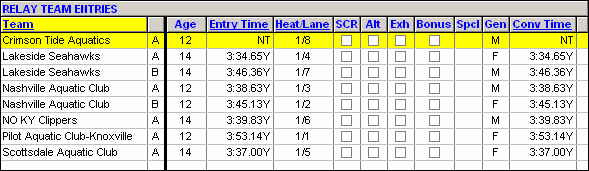There are three ways to enter relays into your database:
•Manually from the Relays Menu
•Manually from the Athletes Menu
•By Importing Meet Entries from a HY-TEK Meet Entry File
To add relays, click on Relays from the Main Menu Bar or on Relays at the top of the Athletes Menu. In the Relays Menu at the upper left, select the relay event desired. You can 1) click the Add icon ![]() and select a team or 2) double click the team name at the lower right. MM will ask you what Relay "letter" you wish to assign to that Relay. The first Relay Team for an event will be the "A" Relay, the 2nd the "B" Relay and so on. You can later edit the relay letter by clicking on the Letter column in the Relay Team Entries grid and make the change.
and select a team or 2) double click the team name at the lower right. MM will ask you what Relay "letter" you wish to assign to that Relay. The first Relay Team for an event will be the "A" Relay, the 2nd the "B" Relay and so on. You can later edit the relay letter by clicking on the Letter column in the Relay Team Entries grid and make the change.
If the meet is a Masters Meet or Multi-Age Group event, you will also be asked to enter the Relay Age which can be any number in the range of the age group, such as 12 in the 11-12 age group. If the event is a mixed event, you will need to enter the Relay Gender. You can later edit the relay age or the relay gender by clicking on the appropriate cell in the appropriate column in the Relay Team Entries grid. Here is an example Relay Team Entry grid for an 11-14 relay event with 11-12 and 13-14 multi-age groups with mixed gender. Note the Age and Gen columns.
After a relay is added as shown in the Relay Team Entries grid above, you can enter a seed time by clicking the appropriate cell in the Entry Time column. You can also manually enter a relay in a heat and lane by clicking the appropriate cell in the Heat/Lane column. And finally, you can click on the SCR, Alt, Exh, or Bonus check boxes as appropriate.
Click here for how to enter relay names. Relay names can be added at any time, before, during, or after the meet.
At this point, you may add additional Relay Teams to the Meet or you might want to declare what Athletes are actually swimming for each Relay Team. This declaration does not have to be done right away, or even at all. If, or when, you do want to declare what Athletes are swimming for what Relay teams, highlight the particular Relay Team in the Relay Team Entries grid. MM will show you a list of all eligible Athletes for that Relay Team based on the Gender and Age of the event. You may click on the Show Swim-ups button to show any Younger Athletes that might qualify for the Relay Team. For example, for a Girls 13-14 200 Free Relay, you might also like to look at younger athletes that you might want to put on one of the Relay Teams for this event.