You have three ways to assign an Athlete to a position on a Relay Team:
| 1. | Click and drag an athlete from the Eligible Athletes list to the Relay Order list. |
| 2. | Double-Click on an eligible Athlete and MM will automatically assign him/her to the next available slot for the Relay. |
| 3. | Type in the competitor number in the Relay Order list. |
There is room for up to 8 Athletes on each Relay Team to accommodate the 4 primary athletes and up to 4 alternates. If a relay has prelims and finals, there are two sets of 8 slots, one for each round.
Relay Names can be entered from the Relays Menu as shown below.
•If names are entered for Prelims, you can click the Copy Pre to Fin button to copy the names from left to right.
•If you want to copy relay names from Prelims to Finals for every relay in a given event, click the Copy Names icon at the top of the Relays Menu.
•If athletes younger than 15 are eligible for the 15-18 relay in the example below, then click the Swim-ups icon at the top of the Relays Menu and all athletes 18 and under will be displayed.
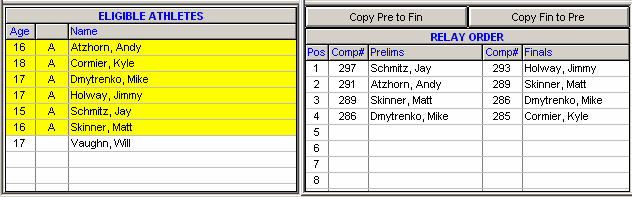
Or Relay Names can be entered from the Relay Names Menu found in the Run the Meet Menu. From this menu, an entire heat of relay names can be entered.
Entering Relay Names in Multi-User Mode
It is important to know that when an event is selected in the Run Menu while in multi-user mode, the event is locked from the Relay Menu for editing. Even when exiting the Run Menu, the last event selected is still active and locked. If you select an event in the Relay Menu that is locked by the Run Menu on your computer, you will get the following message:
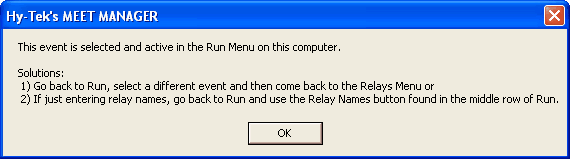
The best solution is to go back to the Run Menu and select an individual event, thus guaranteeing that no relay events will be locked. However, if another computer's Run Menu has a relay event locked, then you will not be able to make changes to the one relay event that is locked by the Run Menu.