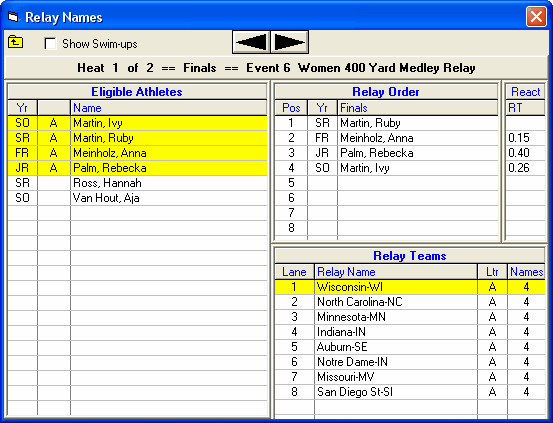![]()
From the Run Screen, click on the Relay Names button or press Ctrl-R to display the screen shown below.
•From this menu, an entire heat of relay names can be entered. Just select a relay from the Relay Teams list and put in the relay names in the Relay Order list.
•If the event is an age group event, say 11-12, the Eligible Athletes list will only contain 11 and 12 year olds. If athletes younger than 11 are eligible, then check the Show Swim-ups check box and all athletes 12 and under will be displayed.
•You have three ways to assign an Athlete to a position on a Relay Team:
| 1. | Click and drag an athlete from the Eligible Athletes list and drop into the Relay Order list. |
| 2. | Double-Click on an eligible Athlete and MM will automatically assign him/her to the next available slot for the Relay. |
| 3. | Type in the competitor number in the Relay Order list. |
•If you are recording relay exchange reaction times, enter them in the RT column at the far right for athletes 2,3 and 4. Lead-off start reaction times can only be added from the Run Menu in the Heat List. An example reaction time is +0.21 for a good exchange and any negative amount such as -0.15 indicates an early take-off which would indicate a disqualification. An exchange reaction time of +0.0 indicates a perfect exchange. A blank for the time indicates no exchange was recorded. The reaction times can be imported directly from several of the more recent timers.
•Use the Previous and Next arrows to move through the heats. Pressing F4 or F5 will do the same.
•If there are athletes designated as exhibition, an asterisk will precede their name regardless of whether athlete status is set to show or not.
•At the far right column in the bottom right grid uner the Names column, you can see how many relay names have been entered for each relay.
•When done, click Exit icon ![]() at the top left.
at the top left.