To display the Meet Results for any Team, just highlight any of the Teams listed in the Team Browser and then click on the Results icon on the Team Browser Menu Bar. TM will display meet results for all of the athlete's on the team.
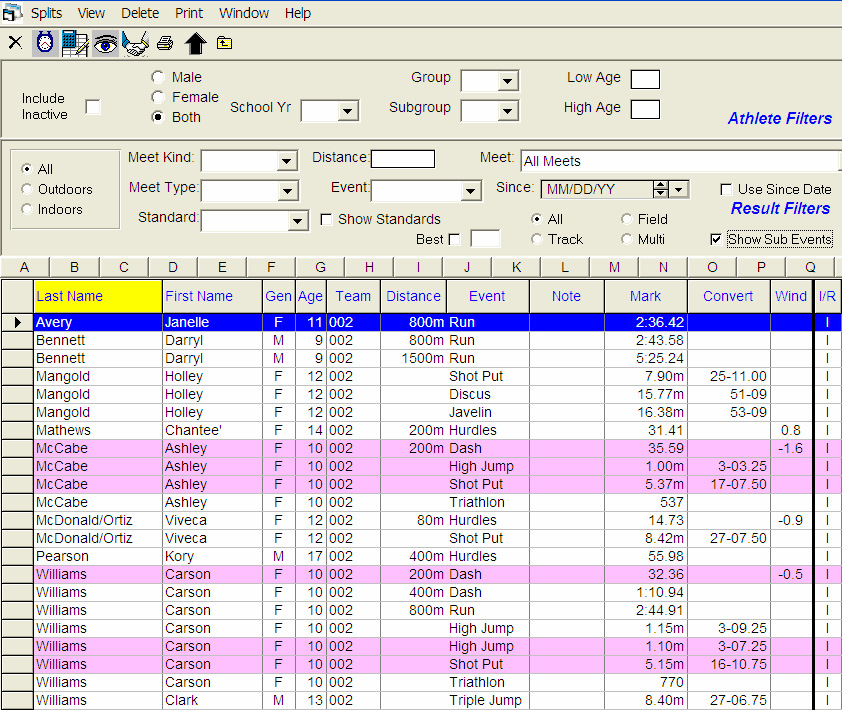
TM will also display a very extensive list of Athlete and Meet Results filtering options. For example, you might want the Team Result list for the Midget Boys to be tagged with the appropriate Standards or filtered by a specific meet or Event and Distance. Make your Team Results filter choices and TM will display the results as you have requested.
Splits
Highlight a particular results and then click on Splits , the Splits icon, or Right Mouse Click and TM will display both the cumulative and lap time for that competition.
Relay Results
Click on the Show Relays icon to display Relay Results. Position the cursor next to any Relay Team and then right mouse click or click on the Splits icon on the Team Results Browser Menu Bar and TM will display the 2-8 relay athletes for that team, if they have been entered, and the splits for that relay competition.