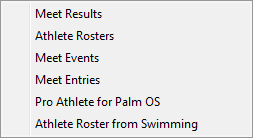TFTM offers a powerful set of import choices to help minimize your data entry tasks. When you import Athletes, TFTM goes through the following process to find a correct match for each athlete being imported into your Database. TFTM looks for a match of Last Name, First name, Gender, and Team. If all of these match, then TFTM imports the data for that athlete. If an Athlete does not meet the criteria, then TFTM adds that Athlete to the Database, provided you have checked the Add New Teams/Athlete check box in the Import menu screen.
When importing information, if TFTM cannot find an Athlete or in the case of importing entries, an event, then that record is added to an Import Exception List. That list is then printed at the completion of the Import so that you can find out why the record was not added and possibly decide to manually enter the information.
Click on File / Import and pick from the following list of Import options.