The High Point Report is designed to produce a report based on the meet results of any meet or all meets in your Database filtered by a Since Date or Until Date. The report will total all the Individual Points and optionally Relay points for those selected meets and provide a list of Athletes sorted based on their total accrued points. TFTM can use the points already stored in the Database from either importing meet results from HY-TEK's MEET MANAGER or from keying them in. Or, you can set up a point system for 1st place, 2nd, 3rd, .... through 10th place and TFTM will calculate each athlete's points based on their place in that meet.
Click on Reports then Performance and High Points and select a specific meet from the meet list or select All Meets. Then choose whether you want point totals based on Meet Result Points or Meet Result Places.
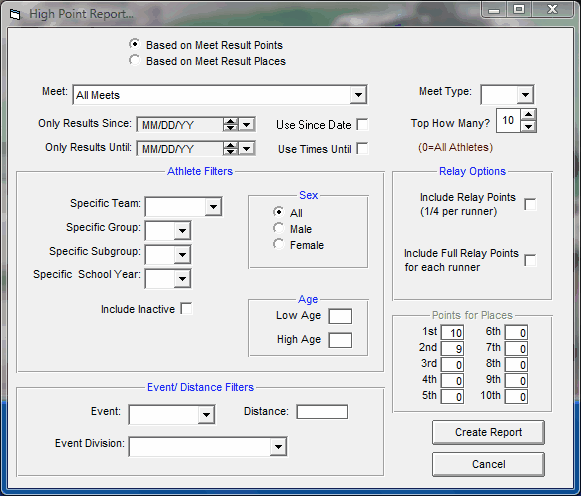
Report Filters
This report offers the standard Age Group, Gender, Team, Group, Subgroup, and School Year filters as well as the following specific report filters.
Event/Distance
Filter the report for a specific event or distance by clicking on the Event and/or Distance menu box and making the appropriate selection.
Inactive
To include Inactive athletes in this report, please click on the Include Inactive check box.
Dates
You may filter the marks in this report from a Since Date to an Until Date. For example, provide High Points for meets between September 1, 2000 and January 31, 2001.
Meet Type
You may choose from the Meet Type selection to include only meets that match that particular type. You may classify a meet type when you set up the meet. For example, you may want the High Point report only from "High School" type meets.
Top How Many
You may optionally filter High Points by specifying how many top athletes that you wish to include - enter "0" to include ALL Athletes regardless of how many High Points they accrued.
Event Division
If you have set up event divisions for this meet, you can filter this report for the division that you select.
Relay Options
Click on the Include Relay Points (1/4 per Runner) check box and TFTM will include 1/4 of the Relay Points scored in each Relay Event in which the athlete was declared as one of the 4 relay athletes. Click on the Include Full Relay Points for Each Runner check box and TFTM will include the full Relay Points scored in each Relay Event in which the athlete was declared.
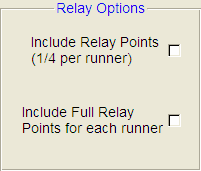
Click on the Create Report button, and TFTM will provide a report preview of the High Points Report.
You can click on the Export icon at the top of the Print Preview screen to export the report in various formats like Excel, Word, HTML, CSV, PDF, etc. And you can click on the Printer icon, and TFTM will print the report to the selected printer.