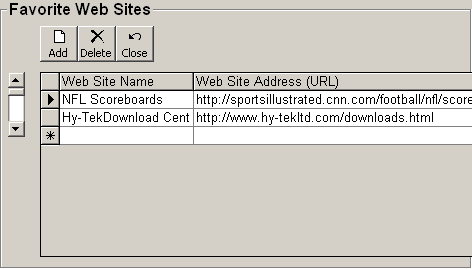Click on File / Web Browser and MM will automatically route you to the HY-TEK web site. The Web Browser offers the standard Back, Forward, Stop, Reload, and Print web page functions as well as the following Menu selections.
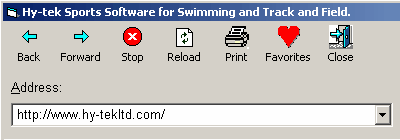
At this point you can browse the Internet and go to any site. If you want to store a list of Favorite web sites, click Favorites.
Favorites
Once the Web Browser is connected to the Internet and you have a web page that you commonly access, you can click the Favorites icon, and you have the option to add the currently opened site to your Favorites list. Just click Add. Additionally, once you are in the Favorite Web Sites screen, you can Edit or Delete a Favorite web site from the list. This is a great feature for keeping track of track web sites that you frequently access such as your own club's web site.
To select a site from your list, simply click on one of the names and then click Close.