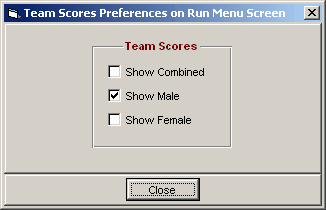The Team Scores window is the window below the Records window of the Run the Meet Menu and displays the team scores.
•The team scores window is automatically updated whenever an event is scored from the Run the Meet Menu.
•This window can display three sets of scores: Combined, Male, and Female.
•The team scores can be either 1) the total of the scores up to and including the current event selected in the Run the Meet Menu or 2) the total score of all events that have been scored regardless of the event selected in the Run. See the Run Menu Preferences for Results for List and Score to set what events to score. In the example below, the scores include events 1 through 5 for Male Team Scores only.
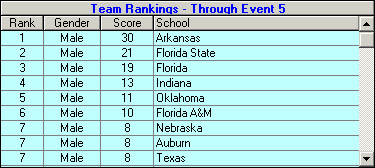
•At the top of the Run the Meet Menu, you can click Preferences / Team Scores in Run Menu to set your preferences for which team scores to show.