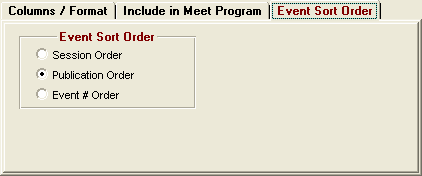From the Main Menu Bar, click on Reports / Meet Program and MM will display a window like the one shown here.
•A Meet Program Report is a heat and flight sheet that generally is printed by session in the order of the session schedule independent of the event number.
•The Event List can be filtered by gender, event age range, one team or all teams, round, and individual versus relay events. For example, you might want to look at only the 11-12 Male Events for the first round (Prelims or Timed Finals).
•To make room to show more events in the list, you can hide the filter choices by clicking the View icon or by clicking View / Show/Hide Filters.
•The Flat HTML choice under columns creates an HTML file instead of a report. This format is a very clean and simple style that is easy to read and to upload to a web site. When creating a Flat HTML file one event at a time, each file is given a default name which matches the file named used by the Real-Time Results (part of the Pro option). This means you can create a set of default files for the Real-Time results to be either Performance Lists or Heat sheets. You would have to upload these files manually - please refer to the Pro Option. However, Real-Time Results has a feature whereby you can upload all the Heat Sheets and Performance Lists with one mouse click.
•The RTF Export choice under columns is used when you want to export the Meet Program or Performance Sheets to MS Word for editing. RTF means Rich text Format. The procedure is to select Single, Double or Triple Column, check the RTF Export box and create the report on screen. Next you click the Export icon at the top of the report and select 'Microsoft Word - Editable (RTF)'. If you have selected double or triple column, the report will be displayed in single column with the proper column width and thus the export in RTF format will be single column. The RTF Export takes into account the paper size and thus adjusts the column width depending on whether letter, A4 or legal is selected in MM's Report Preferences. When you open the RTF with MS Word, edit the single column to clean up anything that looks incorrect. Then change the MS report Format to two or three column as appropriate and adjust the space between columns as well as the margins for better appearance. If simply printing a Meet Program, do not check the RTF Export.
•The Ignore PerfList check box is used to ignore the Performance List designation defined in the Session Setup. After seeding an event, this enables you to avoid having to go back to the Session Menu to change the Report choice from P (Performance) to H (Heat) so that the heats will be printed instead of the performance list.
•Depending on whether you pick 1, 2, or 3 columns, the team name used will vary. For example, on 3 column reports, the Team Abbreviation is usually used. If you select the 2 column Report format and no Mark STDs, MM will use the Short Team Name instead of the Team Abbreviation. If no Short Team Name was entered when your Team was set up, MM will use the Team Abbreviation.
•If the meet is setup as a special Random Select meet, the single column Meet Program report without competitor numbers leaves plenty of room next to each lane/position to write in the actual athlete for that lane/position.
•To Memorize a given set of report settings, click Memorize or click the Memorize con ![]() , provide a name for the memorized report, and the settings will be saved to the Memorized Reports Menu.
, provide a name for the memorized report, and the settings will be saved to the Memorized Reports Menu.
•To mimic the Finish Line Heat Sheets, check the Double Space check box.
•To force the display of Team Abbreviations when Single or Double Columns are selected, check the Use Team Abbreviation check box.
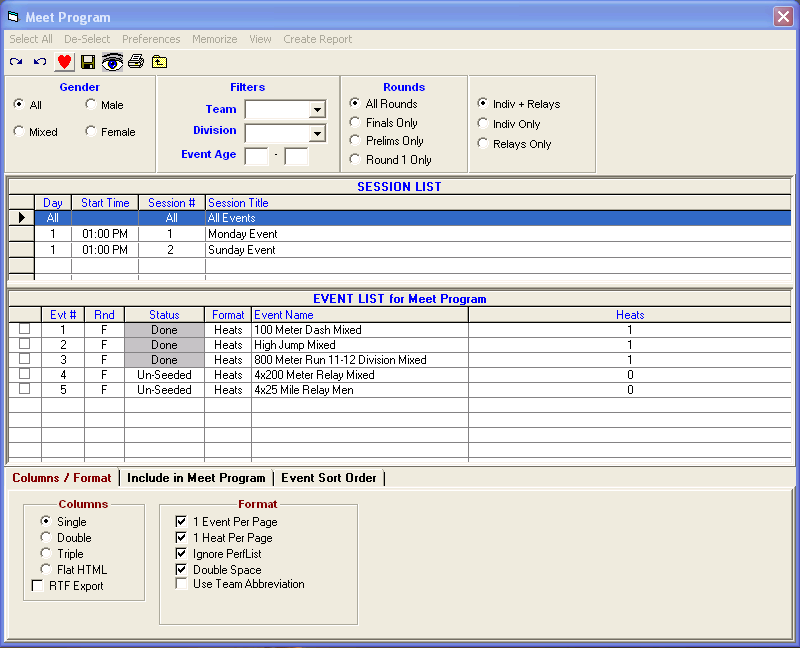
Include in Meet Program
•Regardless of whether you choose the 1, 2, or 3 column layout or the Flat HTML, there are number choices for what to include or not include as shown in the panel below.
•If you choose the double column format and then pick time STDs and a Line for Results after the Seed time, MM will display the Time STDs above each event but will print the line after the Seed time, and will not print the Time STD designator.
•Round 1 Alternates are those designated as an alternate for the event, but are not seeded in the first round whether it be Timed Finals or Prelims of a Prelim/Final event.
•Qualifying Alternates are those that are alternates for the second or third round, usually the next two fastest entries advancing to semis or finals.
•If you include Records, there is a limit of 7 records that can be listed for each event.
•If you include Mark Standards, there is a limit of 3 standards that can be listed for each event.
•If you include Entry Qualifying Marks, there is a limit of 2 qualifying marks that can be listed for each event.
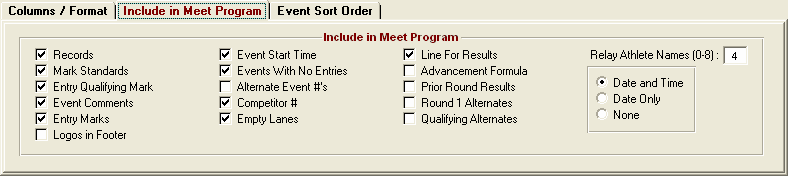
Event Sort Order
•The Meet Program can be sorted three ways. Publication Order means sort the events by gender first. Within gender, they are sorted by age group and then by event type with track events first, followed by field events, followed by relays.