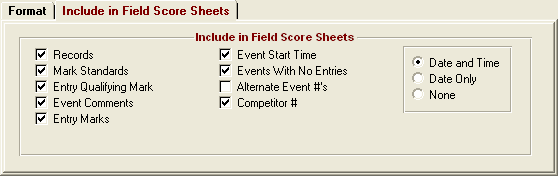From the Main Menu Bar, click on Reports / Field Score Sheets and MM will display a window like the one shown here.
•Field Score Sheets are for use by the field officials to enter the results of every jump and throw. After the officials have circled the best mark for each athlete and have broken ties for you, use the sheet to enter the results into the MM computer.
•The Field Score Sheets are custom designed for each event and there are three types of score sheet formats: 1) High jump and pole vault, 2) Long jump and triple jump, and 3) Discus, hammer, javelin, shot put, and weight throw.
•There is plenty of space for recording wind readings on the long jump and triple jump sheets.
•For each report, you must select only horizontal events or only vertical events. The quick way to do that is to use the Horizontal Only or Veritical Only combo box at the top. If you select vertical only, the landscape check box is automatically checked. If you select horizontal only, the landscape check box is automatically un-checked.
•If you check Landscape, you can only select vertical events (high jump and pole vault). In Non-Landscape format, there will be 7 columns for heights, but in Landscape format, there will be 12 columns for heights. If you also select Include Failures Column for vertical landscape, there will be only 11 columns for heights and the far right will have the IAAF Failures column to enter the height last cleared and the total failures up to and including the height last cleared.
•The Event List can be filtered by gender, event age range, one team or all teams, round, and individual versus relay events. For example, you might want to look at only the 11-12 Male Events for the first round (Prelims or Timed Finals).
•To make room to show more events in the list, you can hide the filter choices by clicking the View icon or by clicking View / Show/Hide Filters.
•To Memorize a given set of report settings, click Memorize or click the Memorize con ![]() , provide a name for the memorized report, and the settings will be saved to the Memorized Reports Menu.
, provide a name for the memorized report, and the settings will be saved to the Memorized Reports Menu.
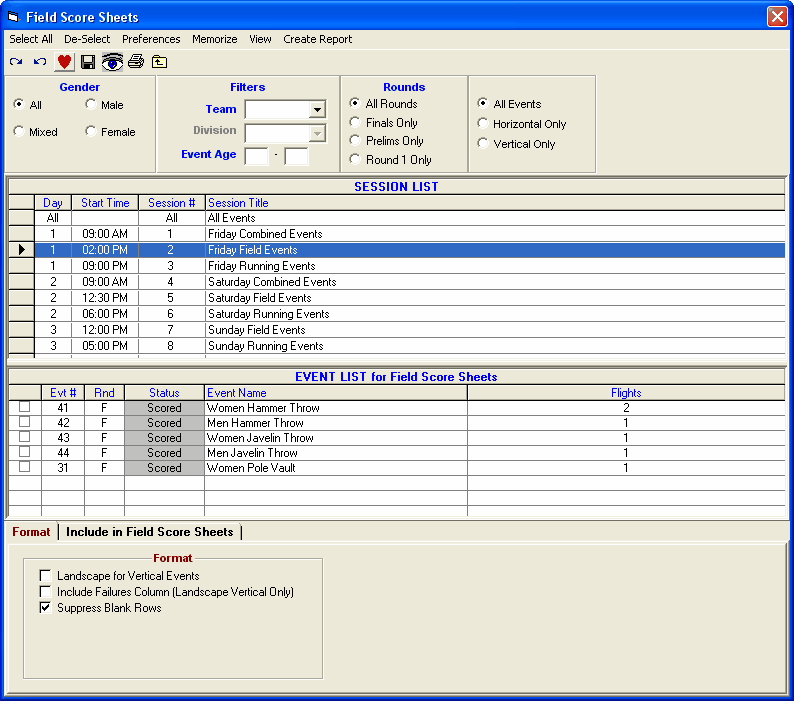
Include in Field Score Sheets
There are number choices for what to include or not include as shown in the panel below.