To enter or view the Field Series for an event, go to the Run Menu and click the Field Series button or press Ctrl-F to display a window which will allow you to enter the full series of throws or jumps for every competitor. If the data has been imported from Field Lynx or the Swiss Track and Field Package, you will be able to review the complete series. The display will look similar to your field score sheet. If the event is the long jump or triple jump, you can record a wind reading for each jump. If the event is the high jump or pole vault, you can enter up to 40 attempted heights across the top of the spreadsheet for each flight. To add, edit or delete heights for vertical events, click the Add/Edit/Delete Heights button. For the long jump, triple jump, and all throws, you can record up to 6 attempts for each athlete. If the field event is part of a combined-event, you can enter only 3 jumps or throws per athlete, except for vertical jumps. After entering the result data, click the Calc Best button to automatically pick the best mark. The field series can be included with regular results if the single column courier format is used.
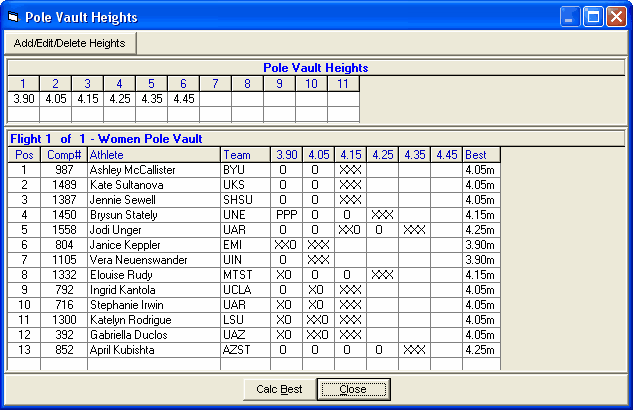

To include the field series on results, click Run / Preferences / Results and select Include Field Series. Do the same from the Reports / Results Menu. In order for the field series to be included, you must also select Single Column Courier for the report column selection.