After your meet is complete, teams may wish to receive the meet results in an IPC Sport Data format file. You can export all of the meet results and then zip the file to make it compatible with the IPC Sport Data format.
1.On the main menu bar, click File > Export > Results for IPC Sport Data Management System.
2.Meet Manager displays the the Export Results screen on which you can customize or filter the results:
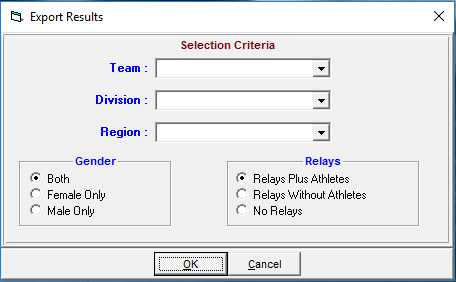
3.In the Selection Criteria drop-down menus, select to include only results for a specific Team, Division or Region in the export.
4.In the Gender section, select to include Both, Female Only or Male Only results in the export.
5.In the Relay section, select to include Relays Plus Athletes, Relays Without Athletes or No Relays in the export.