Use event comments to place notes about the event to be included in the Meet Program or the Results Reports. You many want to solicit sponsors for your meet to help offset some of the costs associated with running the meet. You can use event comment line one to display the sponsor information as headers for each event. For example:
Sponsor: Bill's Sub Shop
Heats will be drawn after check-in
To enter the event comments, click on Events from the Main Menu Bar and then pick an event and click on the Event Comments button on the left panel. MM will display 4 lines of comments for you to use for your information for that particular event. To add or edit comments for Combined-Event sub-events click Events / Combined-Events / Comments and you can enter two lines for comments. Whatever you enter for Comments Line 1 will be prefixed by the word "Sponsor:" unless you check the Suppress Sponsor Prefix check box. Information for Comments Lines 2-4 will always be printed as is.
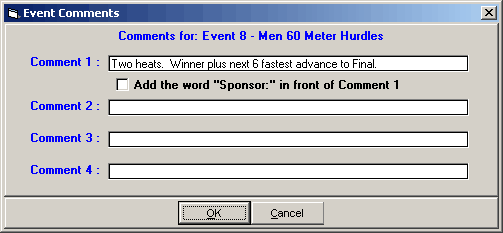
Note: Each comment line is limited to 63 characters and all will fit on a single column report, most will fit on a double column report, but not all 63 characters will fit on a triple column report. When you print your Meet Program or Meet Results reports, you may optionally choose to print the Sponsor and/or Event Comment information for each event by checking the Event Comments check box.