From the Main Menu bar, click on File / Entry/Scoring Preferences / Entries/Results.
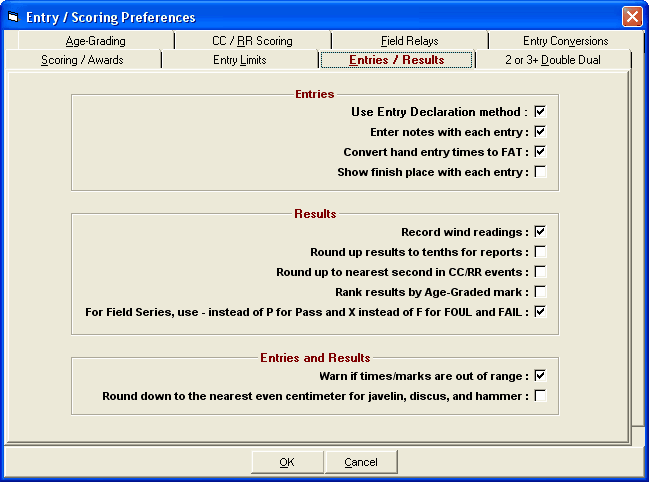
Entries
Use Entry Declaration method
There are two ways to handle entries for a given meet:
•Scratch method
•Declaration method (Generally, the declaration method is only used in championship meets where entries are declared a day or two before the start of the meet.)
The Scratch method assumes every entry is part of the meet unless scratched. The Declaration method assumes no one is in the meet until he/she is declared for his/her event. It is very important to understand the difference. Under the declaration method, you use the Declaration Pad or Declarations by Team to declare each entry as either declared, scratched, or alive. When seeding, only those who have been declared will be included in the seeded heats and flights. Under the scratch method, you use the Scratch Pad to scratch those who will not compete in a given event.
Enter notes with each entry
This is used in meets where you need to know how or when an athlete or relay team made an entry mark. Checking this box will allow you to add a 60 character comment to each athlete and relay entry. This is done in the Athlete Menu or in the Relay Menu by clicking into the Entry Notes cell to the far right of the entries grid. To list the notes, go to the Reports Menu, select Performance Lists and then select "converted and unconverted seeds".
Convert hand entry times to FAT
To automatically convert manual entry times to fully automatic times (FAT),check the box. If you leave it unchecked, then no conversions will occur. The conversion only applies to entry times entered in the Athlete Menu. To signify a hand time, enter the time followed by the letter h. The conversion formula is to add .24 to dashes, runs, and hurdles which are less than or equal to 200 meters, and to add .14 to events of more than 200 meters and up to 400 meters. However, if your meet is an NCAA meet, .24 will be added to all running events regardless of distance.
Show finish place with each entry
If you wish to seed the first round by place and time, answer yes. This permits entering a place along with each seed time. Usually this place is the place from a previous meet which was used for advancing to the next level. You can enter the place manually in the Athlete and Relay Menus or you can import them if importing an advancer file from another meet.
Results
Record Wind Readings
If you want to record wind readings, check the box. Wind readings can be recorded for each race of 200 meters or less, and for each jump in the triple jump and long jump (including field event series). This includes events in Combined-Events such as the long jump in the decathlon.
Round up results to tenths for reports
If you want to round up results to the nearest tenth, check the box, and times entered with hundredths will be retained, but in reports the times will be rounded up to the nearest tenth of a second, such as 14.76 will show as 14.8.
Round up to nearest second in CC/RR events
If you want to round up results to the nearest second for events set as Cross Country or Road Race, check the box, and times entered with tenths or hundredths will be retained, but in reports the times will be rounded up to the nearest second, such as 16:46.48 or 16:46.1 will show as 16:47.
Rank results by Age-Graded mark
Age-graded tables are a series of age factors and age standards which can be used to compare performances at different ages in different athletic events. Age-graded factors are generally used for ages 30 and up. There are two sets of tables for Age-Grading:
•One year age-grading
•Five year age-grading.
Normally, you specify one year tables for individual events and five year tables for Combined-Events. Besides being able to just display the comparison, this enables athletes at the upper end of their Age Groups to compete on an equal level with younger athletes which can make competition more interesting and exciting. The age-grading allows everyone to compete in one Age Group rather then having 5 or 10 year increments.
Age-Graded events must be set-up for results in metric!.
Field Series
If you want to use the IAAF method for entering results for the field series, check the For Field Series, use - instead of P for Pass and X instead of F for FOUL and FAIL check box.
Entries and Results
Warn if times/marks are out of range
Whenever a time or mark is entered anywhere in the program, it is checked to see if it is reasonable for the event. For example, a shot put throw of 200 meters is unreasonable. But if you want to be able to enter anything, reasonable or unreasonable, do not check the box, and there will be no "sanity" check.
Round down to the nearest centimeter for javelin, discuss, and hammer
On November 1, 1997, the IAAF changed the rule for measuring the javelin, discus, and hammer. The former rule required rounding down to the nearest even centimeter. The new rule changed to rounding down to the nearest centimeter just like in the other throwing events. To use the old rule, check the box. The default is to use the new rule.