From the Main Menu bar, click on File / Entry/Scoring Preferences / 2 or 3+ Double Dual.
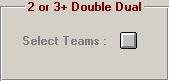
Click the button next to Select Teams and a screen like the following appears:
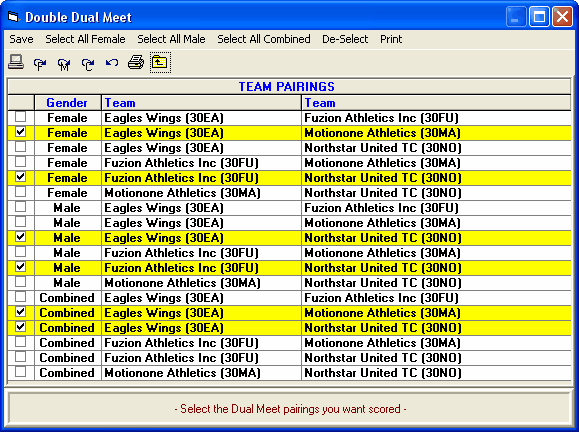
•The Double Dual Meet window shows all combinations of possible dual meets with the teams that are entered in the database. In the case above, there are 3 teams and there are 9 possible separate dual meet scoring options. Select the ones you want and these scores will be computed during the meet. They will be displayed on the Run screen and you can have them listed at the end of each result.
•If you use the Dual Meet Format report in the Results Report Menu, you can have a separate result page for each dual meet.
•If you need a report of the dual meet team pairings, click the Printer icon at the top of the menu.