From the Main Menu Bar, click on Labels / Competitor/Mailing/Registration Labels and MM will display a window like the one shown here.
•To Memorize a given set of report settings, click Memorize or click the Memorize con ![]() , provide a name for the memorized report, and the settings will be saved to the Memorized Reports Menu.
, provide a name for the memorized report, and the settings will be saved to the Memorized Reports Menu.

Competitor Labels
Click the Competitor Labels radio button to print regular competitor labels. The competitor number labels can be placed on your competitor cards to be worn by each athlete. If you wish to include athletes with no competitor numbers, mark the check box indicating this or indicate a range of numbers. To print multiple copies of each, enter a number from 1 to 99.
Competitor labels can be sorted in 2 steps: The first sort Alphabetically by Team, or Alphabetically by Athlete, or Numerically by Comp#. You then can do a second sort Alphabetically, or Numerically by Competitor Number, or by Postal Code. For example, you could sort by Team and then Postal Code, or Alphabetically then by Competitor Number. You can choose to filter the labels to male only, female only, or both.
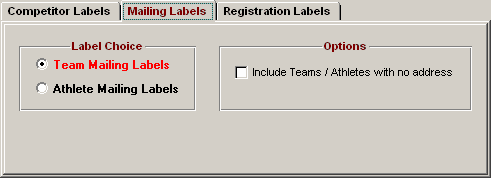
Team Mailing Labels
These types of mailing labels are usually generated when you want to mail your meet results to the Teams. The mailing address information for Teams may be entered in the Team Browser. You have the choice to include a label for teams that have no address.
Athlete Mailing Labels
These types of mailing labels are usually generated when you want to mail your meet results to the individual Athletes - like for a Masters meet. The mailing address information for each Athlete may be entered in the Athlete Browser. The label also contains the Team Abbreviation of the Athlete's Team affiliation. You have the choice to include a label for athletes that have no address.
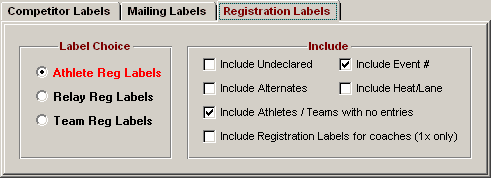
Registration Label
The Registration Labels menu can be filtered by gender, Age Range, and Team. You may also sort the labels by Team or Athlete and then Alphabetical or by postal code. You may customize your labels using the choices as displayed on the Label Menu, such as whether to include heat and lane or not. You may exclude athletes with no entries.
The purpose of these labels is for registration packets to be distributed at check-in before the meet begins. The best size labels for this feature are 1 1/3 x 4, 2 x 4, or 3 1/3 x 4, two column across. There are two types of labels that can be printed, one for each athlete and one for each relay.
The athlete labels contain the competitor number, the athlete name, the school, and a list of events that the athlete is entered in. The 1 1/3 inch label can show up 4 events, the 2 inch label can show up to 7 events, and the 3 1/3 can show up to 16 events.
The relay label contains the name of the team/school and all competitors and alternates listed with the relay.