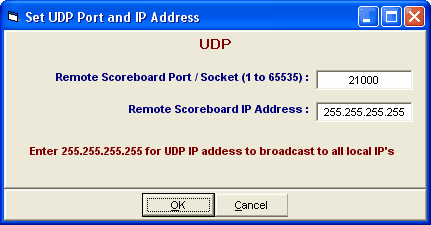An Alpha Scoreboard is a scoreboard with a computer that can display athletes' names and team affiliations on the scoreboard. If your facility has an Alpha Scoreboard and you have purchased the Alpha Scoreboard INTERFACE option from Hy-Tek, click on Set-up from the Main Menu Bar and then Alpha Scoreboard INTERFACE. Then pick the particular vendor scoreboard that you will be using – either Daktronics, Fairtron, Generic, or None. If connecting to ResulTV™ by Lynx Developers, select Daktronics Fixed Digit.
If the scoreboard has a UDP port, you can select UDP Ethernet instead of Serial Port or USB to Serial.
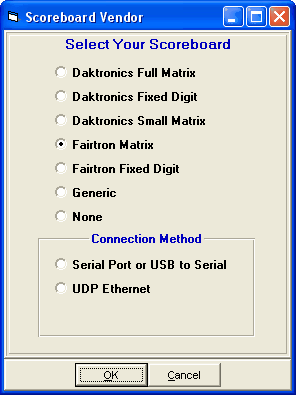
If UDP is selected, in the Run Menu under Interfaces / Scoreboard, you enter the IP address and port number for the scoreboard and the data will be broadcast to that IP and port. If you use 255.255.255.255 for the IP address, the data will be broadcast to the entire network and multiple boards can receive the same data if the boards are using the same port number.