How to Add or Edit Time Standards
How to Delete a Time Standard File
Time Standards can be set up by keying them into a TM Database or by importing them. Click Here for information about how to Import Time Standards. Click Here for detail information on how to do key them in.
Click on Standards from the Main Menu Bar, then Add/Edit Standards, then pick from the Available Standards list and TM will display the Time Standards Browser.
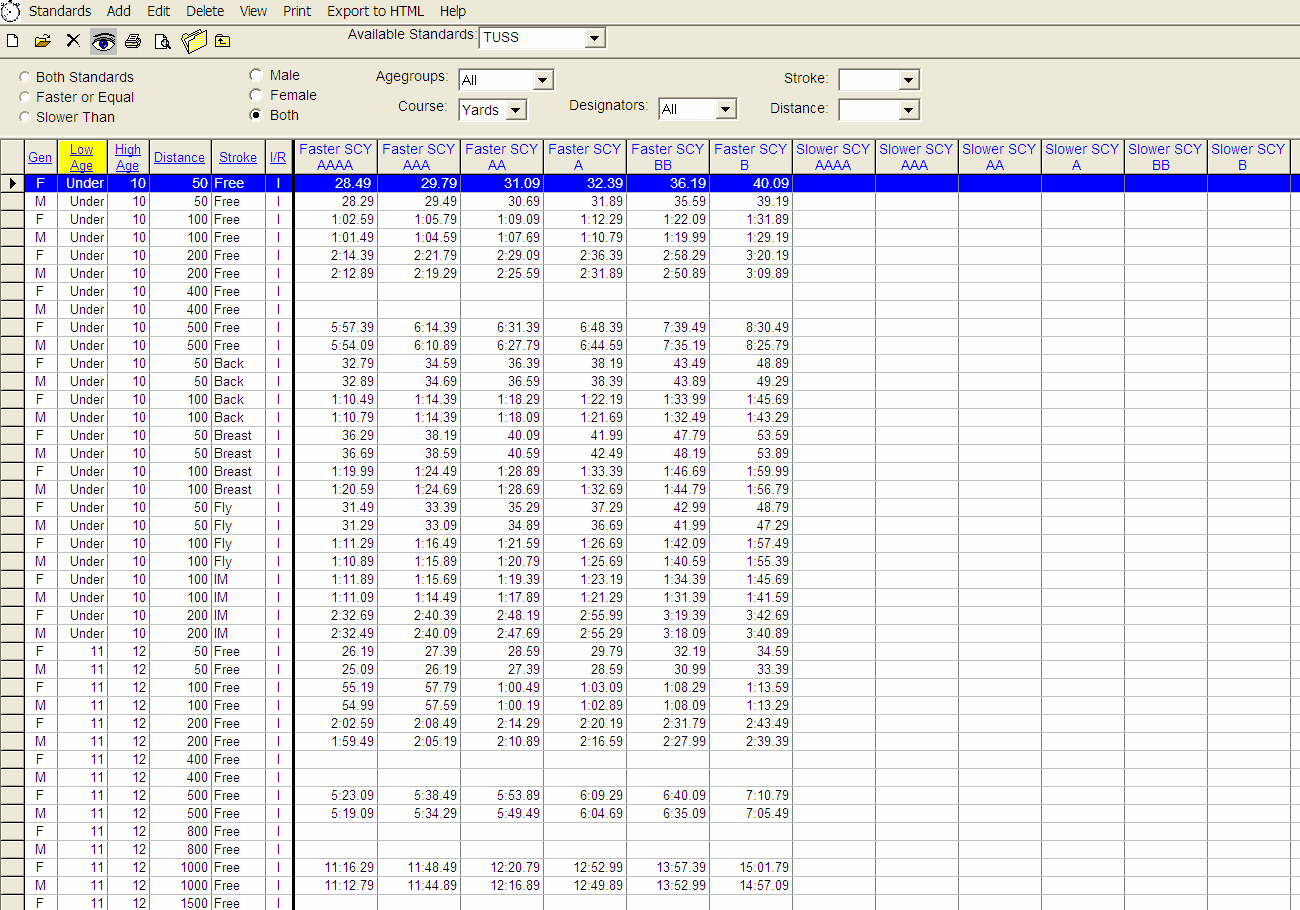
Sort Options
You can sort how the information is displayed by clicking on the column headers on the left side of the browser.
Filter Options
You can filter what information is displayed on the Time Standard Browser by gender, age group, course, designator, stroke, or distance. Since there is a Fast and Slow component to a Time Standard, you can also filter on whether you want to see the "Faster Than", "Slower Than", or both sides of the Time Standard.
Delete a Time Standard
Highlight a "row" in the Time Standards Browser and then click on Delete or the Delete icon to delete that one Time Standard for that gender, age group, stroke, and distance.
Export to HTML
Click on this icon to export the Time Standards Report as an HTML file to be posted on a web site.
You can print the Standards displayed in the Time Standards Browser by clicking on Print or the Print icon.